New
#50
I think we should call this one the Unknown Issue Bug.
It only found ( and installed) the monthly kb890830 , nothing else !
Looks like its a routine-job in future ; download and install from MS-update site.
Still I believe there must be a reason , why one can get it all via WUS and other person has to download manually..................(???)
Well I tried restarting my PC and that too got stucked on "restarting". So I forced the system off and now the update seems to have gotten through. Now pending on a system restart to be installed. Seriously, why does this "sh*t keep happening for Microsot, it's been like this for the last two or three updates.
I don't believe it will ever show perfectly clean 0 bytes to clean. Some files are in use. Some files are being created while you are running. Some files are compressed rather than being deleted. If you watch Taskmanager during the cleaning, you'll notice a process called TiWorker churning away. Basically, it is compressing previous updates and deleting what it can. I really don't believe Disk Cleanup is broken. There are some issues with Insider and cleanup, but that is test beta. I ran disk cleanup just now. Starting typing this post and ran it again. 5 minutes later. You can see there are small files. It will never be 0.
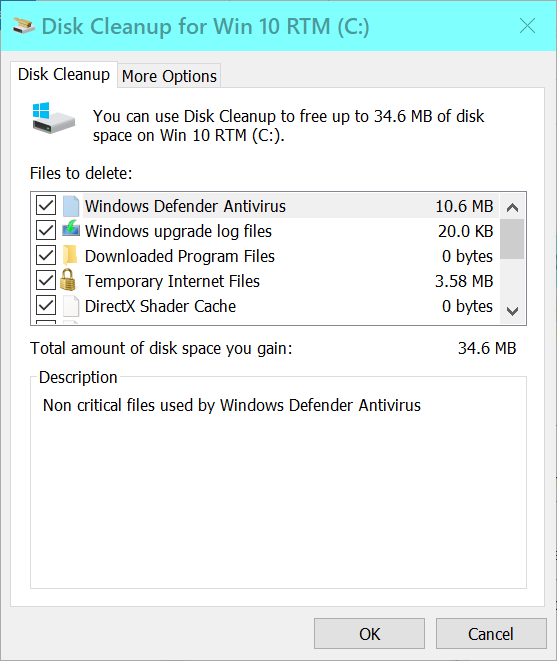
This 46MB appears to be a leftover from the previous update to 16299.214 which introduced this problem. Not only Disk Clean up but also DISM's Cleanup-Image option fails to remove it. See post #72 here...
Cumulative Update KB4058258 Windows 10 v1709 Build 16299.214 - Jan. 31
Anyone else having problems with older CPU's? My trusty 3570K hasn't gotten the last 3 cumulative updates since everyone was in sudden shock from Meltdown/Spectre. Is Microsoft gonna do something about this or should I just install them manually?
Just got the update late last night, woke up to both of my TV and monitor no longer having their native resolutions... easy fix but to see 1024x768 on a 37"...
~edit, uninstalled KB4074588 no change :\ uninstalling nvidia drivers, apparently while downloading DDU and installing it windows decided to reinstall KB4074588...
Last edited by StaticSys; 14 Feb 2018 at 12:21.
I think its because it needs Tiworker to finish first. Since Tiworker wasn't running when I launched Disk cleanup, but as soon as it got to the windows updates, it must of launched Tiworker, because it was running at 15% cpu utilization. As soon as Tiworker finished, so did Disk cleanup. And we all know what Tiworker does for living under windows !
I restarted my PC and the update got through! yay, but I got a message right after saying that it didn't install the update, and I can also see that the update "requires a restart" in Windows Update. Guessing this is also a part of the known bug since if I click on 'About' my Windows version says 16299.248. Is there another way to be 100% certain that I have the latest version installed?
Hi,
There are several ways : Winver is one.
Then, if you run Diskcleanup System files it should show you 2.25Gb of update files on the top of the list as well.
Cheers,