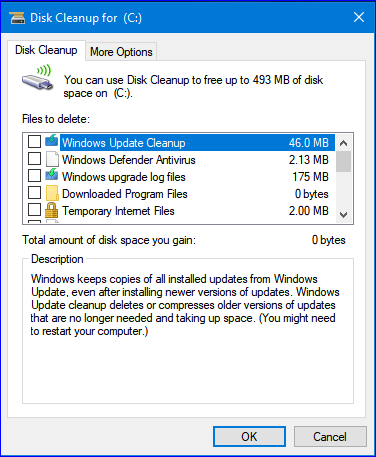New
#30
Yep, on the 1st install try mine did show the 35% then jump to lock screen and on the subsequent retries it didn't show any percentage.It actually showed 35% upon one restart, but it changed the mind and just booted the desktop.
I went ahead and hid the update (keep windows from chasing it's tail) and cleaned up everything again. Now, this is where things get really strange ... I Downloaded the update from MS catalog and saved it to disk. The 1st time I ran the .msu it didn't actually do anything (ie. as go thru the install process). The 2nd time I ran it Windows Smart Screen blocked it and after I told it to allow, the .msu said data was invalid. Ok, corrupt download, so i deleted it. Downloaded it again from MS catalog and this time instead of saving it, I let it open with the Standalone Updater. It actually went thru the entire install process this time and told me to restart. Upon restart, it jumped to 100% and then to lock screen. It stilled failed install tho, with the same error code.
Edit: At least I got an error in the cbs.log this time, that either wasn't there or I missed the first 5 times. All the other setuperr.log files are empty.
2018-02-13 17:54:55, Error CSI 00000d6b (F) STATUS_SXS_TRANSACTION_CLOSURE_INCOMPLETE #4565680# from CCSDirectTransaction::PerformChangeAnalysis(...)[gle=0xd0150024]
2018-02-13 17:54:55, Error CSI 00000d6c (F) STATUS_SXS_TRANSACTION_CLOSURE_INCOMPLETE #4565679# from CCSDirectTransaction::PrepareForCommit(...)[gle=0xd0150024]
2018-02-13 17:54:55, Error CSI 00000d6d (F) STATUS_SXS_TRANSACTION_CLOSURE_INCOMPLETE #4565678# from CCSDirectTransaction::ExamineTransaction(...)[gle=0xd0150024]
2018-02-13 17:54:55, Error CSI 00000d6e (F) STATUS_SXS_TRANSACTION_CLOSURE_INCOMPLETE #4565677# from CCSDirectTransaction_IRtlTransaction::ExamineTransaction(...)[gle=0xd0150024]
2018-02-13 17:54:55, Error CSI 00000d6f (F) HRESULT_FROM_WIN32(ERROR_SXS_TRANSACTION_CLOSURE_INCOMPLETE) #4292922# from Windows::COM::CPendingTransaction::IStorePendingTransaction_Analyze(...)[gle=0x8007371b]
2018-02-13 17:54:55, Error CSI 00000d70 (F) HRESULT_FROM_WIN32(ERROR_SXS_TRANSACTION_CLOSURE_INCOMPLETE) #4121816# from Windows::ServicingAPI::CCSITransaction::ICSITransaction_Commit(Flags = 47, pSink = NULL, disp = 0, coldpatching = false)[gle=0x8007371b]
2018-02-13 17:54:55, Error CSI 00000d71 (F) HRESULT_FROM_WIN32(ERROR_SXS_TRANSACTION_CLOSURE_INCOMPLETE) #4121815# 46762292 us from Windows::ServicingAPI::CCSITransaction_ICSITransaction::Commit(flags = 0x0000002f, pSink = NULL, disp = 0)
[gle=0x8007371b]
Update: Only other info I've come up with is a couple of .wer reports about Servicing Stack 16299.245 (KB4082756 ... I think) which also got installed today.
Last edited by Eagle51; 13 Feb 2018 at 21:07.


 Quote
Quote
 I tried to run disk cleanup with elevated privilege hoping that it would have gotten rid of those 46 MB, but no joy
I tried to run disk cleanup with elevated privilege hoping that it would have gotten rid of those 46 MB, but no joy