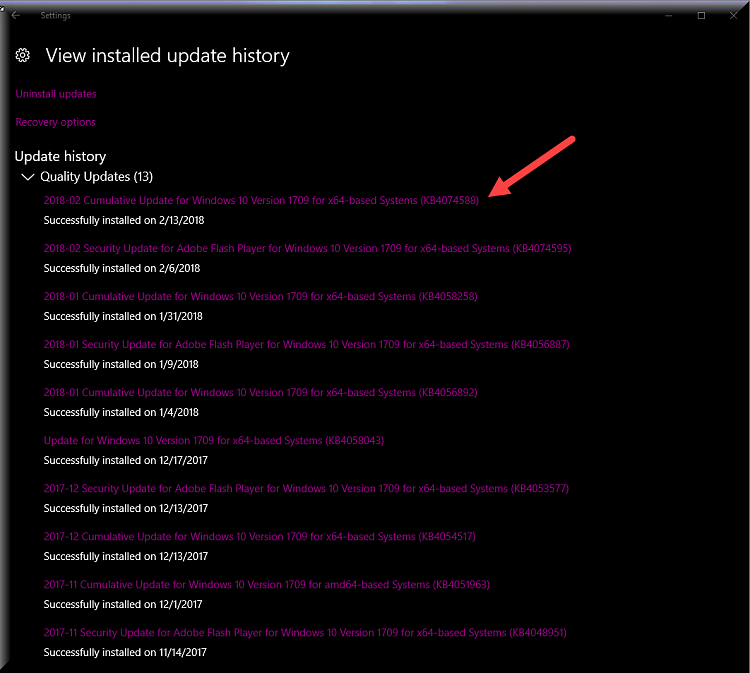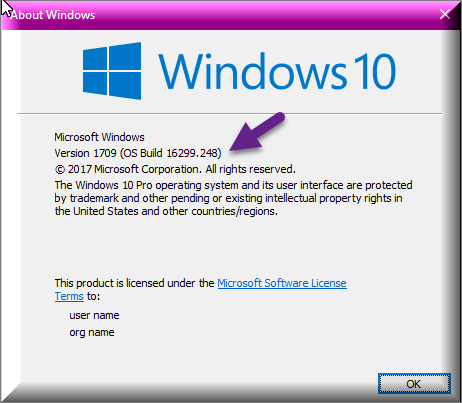New
#10
Cumulative Update KB4074588 Windows 10 v1709 Build 16299.248 - Feb. 13
-
-
New #11
2018-02 Cumulative Update for Windows 10 Version 1709 for x64-based Systems (KB4074588) - Error 0x8007371b
-
-
New #13
Oh Well ... KB4074588 update just won't install on either PC, no matter what I try. On shutdown and reboot it give the usual message, but it never shows the update percentage and on reboot after a few seconds it goes to the lock screen
round and round it goes and where it stops nobody knows ... guess I'll have to hide it for now ... lol
-
New #14
As fast as a galloping mustang! Updated right after I visited the horses at the stables today!
All good to go!
-
New #15
Hi,
All good and very fast too. Running diskcleanup now as I write. Eight more machines to go.....
Cheers,
-
New #16
-
New #17
Probably a good time to troubleshoot or reset Windows updates
 Reset Windows Update in Windows 10 | Windows 10 Tutorials
Reset Windows Update in Windows 10 | Windows 10 Tutorials
I know that you know already, but sometimes a reminder doesn't hurt.

-
New #18
Hey IronZorg89,
Thanks ... If it was just one PC, I'd give Reset Windows Update a try and might anyway. However, both PC's (desktop & laptop) with same error/issue ... not sure it would help
Things I've tried on both PC's ...
Windows Update Troubleshooter - no problems found
Delete everything from \SoftwareDistribution\Downloads folder and manually recheck for updates - no go
sfc scannow and dism checkhealt & scanhealth - no problems found
Manual Install - no go
-
-
New #19
What about a direct download from MS Update catalog and finally a repair install. Lately, I have seen a lot of users from "tensforum" & other forums fix their issue with windows update by running an in-place upgrade. :)
 Repair Install Windows 10 with an In-place Upgrade | Windows 10 Tutorials
Repair Install Windows 10 with an In-place Upgrade | Windows 10 Tutorials
Related Discussions


 Quote
Quote