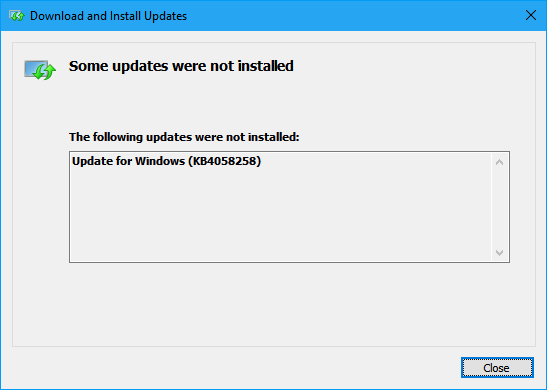New
#70
Cumulative Update KB4058258 Windows 10 v1709 Build 16299.214 - Jan. 31
-
-
New #71
Yes, and on mine too (x64 Home 16299.124). Using DISM to Analyze Component Store (WinSxS folder) in Windows 10 says:
Attempting to Clean Up Component Store (WinSxS folder) in Windows 10 counts up to 20% then immediately jumps to 'The operation completed successfully' - patently not true, as /AnalyzeComponentStore still reports 1 reclaimable package and recommends a clean up.Code:Deployment Image Servicing and Management tool Version: 10.0.16299.15 Image Version: 10.0.16299.214 [==========================100.0%==========================] Component Store (WinSxS) information: Windows Explorer Reported Size of Component Store : 6.86 GB Actual Size of Component Store : 6.77 GB Shared with Windows : 5.91 GB Backups and Disabled Features : 680.00 MB Cache and Temporary Data : 180.89 MB Date of Last Cleanup : 2018-02-04 11:48:23 Number of Reclaimable Packages : 1 Component Store Cleanup Recommended : Yes The operation completed successfully. C:\WINDOWS\system32>
Code:C:\WINDOWS\system32>Dism.exe /online /Cleanup-Image /StartComponentCleanup Deployment Image Servicing and Management tool Version: 10.0.16299.15 Image Version: 10.0.16299.214 [=========== 20.0% ] The operation completed successfully. C:\WINDOWS\system32>
-
New #72
-
New #73
When I use disk cleanup now it gets stuck on windows update cleanup and I have to manually close it down. Somthing is not quite right.
-
New #74
Dism.exe ComponentCleanup - ends prematurely error free
Windows PowerShell
Copyright (C) Microsoft Corporation. All rights reserved.
PS C:\Windows\system32> dism /Online /Cleanup-Image /AnalyzeComponentStore
Deployment Image Servicing and Management tool
Version: 10.0.16299.15
Image Version: 10.0.16299.214
[==========================100.0%==========================]
Component Store (WinSxS) information:
Windows Explorer Reported Size of Component Store : 6.85 GB
Actual Size of Component Store : 6.75 GB
Shared with Windows : 6.01 GB
Backups and Disabled Features : 563.95 MB
Cache and Temporary Data : 179.84 MB
Date of Last Cleanup : 2018-02-02 19:42:11
Number of Reclaimable Packages : 1
Component Store Cleanup Recommended : Yes
The operation completed successfully.
PS C:\Windows\system32> Dism.exe /online /Cleanup-Image /StartComponentCleanup
Deployment Image Servicing and Management tool
Version: 10.0.16299.15
Image Version: 10.0.16299.214
[=========== 20.0% ]
The operation completed successfully.
PS C:\Windows\system32> sfc /scannow
Beginning system scan. This process will take some time.
Beginning verification phase of system scan.
Verification 100% complete.
Windows Resource Protection did not find any integrity violations.
PS C:\Windows\system32>
Same here with x64 PRO version 10.0.16299.214
-
-
New #76
tried all week to get update but kept saying it was up to date.
so manually downloaded it with no problem
did a sfc /scannow and had a few problems which were fixed so ran it again and no problems this time
-
New #77
Dism failing at 20% has to do with missing dll's in C:\Windows\System32\Dism folder
Those highlited here (all the other dll's it uses are present in that folder from which it copies to Temp)
The error code refers to "The specified module(dll) could not be found. (Exception from HRESULT: 0x8007007E)"Code:2018-02-04 08:20:11, Warning DISM DISM Provider Store: PID=7552 TID=7392 Failed to load the provider: C:\Users\Craig\AppData\Local\Temp\A8ECB294-4605-4CAE-8AE2-8EF6124103F3\PEProvider.dll. - CDISMProviderStore::Internal_GetProvider(hr:0x8007007e) 2018-02-04 08:20:11, Info DISM DISM Provider Store: PID=7552 TID=7392 Failed to get and initialize the PE Provider. Continuing by assuming that it is not a WinPE image. - CDISMProviderStore::Final_OnConnect .... 2018-02-04 08:20:13, Warning DISM DISM Provider Store: PID=7552 TID=7392 Failed to load the provider: C:\Users\Craig\AppData\Local\Temp\A8ECB294-4605-4CAE-8AE2-8EF6124103F3\EmbeddedProvider.dll. - CDISMProviderStore::Internal_GetProvider(hr:0x8007007e)
The former error in the snippet above from Dism.log is handled by assuming not in PE and continuing, however, the second error is left unhandled. There are no stop errors and it executes to completion however.
FYI - It only appears to happen when there is nothing to cleanup as an instance (with /ResetBase) completed correctly for me initially.
Code:PS C:\Windows\system32> Dism.exe /online /Cleanup-Image /AnalyzeComponentStore Deployment Image Servicing and Management tool Version: 10.0.16299.15 Image Version: 10.0.16299.214 [==========================100.0%==========================] Component Store (WinSxS) information: Windows Explorer Reported Size of Component Store : 8.24 GB Actual Size of Component Store : 7.80 GB Shared with Windows : 5.82 GB Backups and Disabled Features : 1.78 GB Cache and Temporary Data : 197.31 MB Date of Last Cleanup : 2018-01-22 21:01:54 Number of Reclaimable Packages : 0 Component Store Cleanup Recommended : No The operation completed successfully. PS C:\Windows\system32> Dism.exe /online /Cleanup-Image /StartComponentCleanup /ResetBase Deployment Image Servicing and Management tool Version: 10.0.16299.15 Image Version: 10.0.16299.214 [===========================98.0%======================== ] [==========================100.0%==========================] The operation completed successfully. PS C:\Windows\system32> Dism.exe /online /Cleanup-Image /AnalyzeComponentStore Deployment Image Servicing and Management tool Version: 10.0.16299.15 Image Version: 10.0.16299.214 [==========================100.0%==========================] Component Store (WinSxS) information: Windows Explorer Reported Size of Component Store : 6.68 GB Actual Size of Component Store : 6.57 GB Shared with Windows : 5.81 GB Backups and Disabled Features : 563.81 MB Cache and Temporary Data : 197.31 MB Date of Last Cleanup : 2018-02-04 20:24:07 Number of Reclaimable Packages : 0 Component Store Cleanup Recommended : No The operation completed successfully. PS C:\Windows\system32> Dism.exe /online /Cleanup-Image /StartComponentCleanup Deployment Image Servicing and Management tool Version: 10.0.16299.15 Image Version: 10.0.16299.214 [=========== 20.0% ] The operation completed successfully. PS C:\Windows\system32> Dism.exe /online /Cleanup-Image /StartComponentCleanup /ResetBase Deployment Image Servicing and Management tool Version: 10.0.16299.15 Image Version: 10.0.16299.214 [=========== 20.0% ] The operation completed successfully.
-
-
-
New #79
Have you tried updating using the Windows Update MiniTool.
You can pick it up at majorgeeks.com, using the link below.
It's a portable application, so you can put it on a flash drive and use it on other machines.
Download Windows Update MiniTool - MajorGeeksLast edited by Geosammy; 05 Feb 2018 at 11:57.
Related Discussions


 Quote
Quote