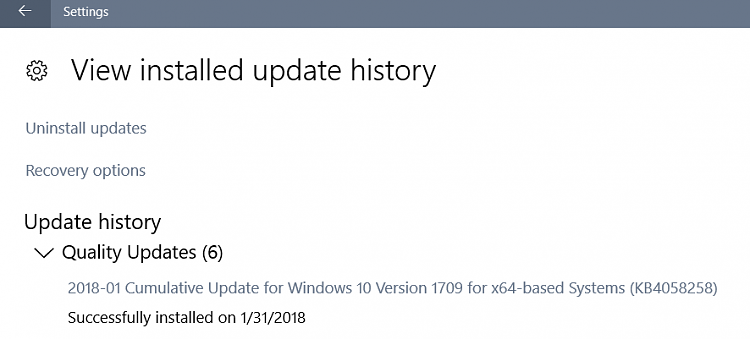New
#40
16299.194 dual boot 17083.1000
AMD/MS Catalog
No problem at all and happy camper with *194.
Error 0x80070005 when double clicking the kb file. PowerShell and cmdprompt also return an error: 0x80070032. File is 665MB for x64.
Delete the content of Software Distribution + Disk cleanup* + Revo Windows cleaner.
No luck, same error.


 Quote
Quote