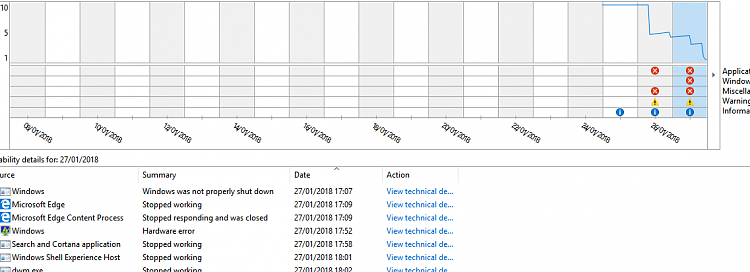New
#140
OK.
I just woke up this morning and have been furiously troubleshooting my own issue with 3.3.x that has never happened before.
MB Service was using over 9 GB of RAM and my system was completely unresponsive. Used the reset button to hard reboot, and after I watched the RAM usage again climb as soon as I was logged in - over 1 GB in the first minute, over 2 30 seconds later.
I'm going to post over there without uninstalling to see if they can quickly find the issue.
And, again, this is on FCU, not an Insider build.
Also, upon the first reboot web protection refused to enable, but that was the least of my concerns lol....


 Quote
Quote Seems MBAM went nutso ape this morning around 11 ET....
Seems MBAM went nutso ape this morning around 11 ET....