New
#30
Announcing Windows 10 Insider Preview Build 17083 for PC Fast+Skip Insider
-
-
New #31
After the successful update to 17083 I ran Disk Cleanup and after it completed the machine spontaneously rebooted. Then windows.old still and I deleted it with unlocker. Here are the contents of the recycle bin.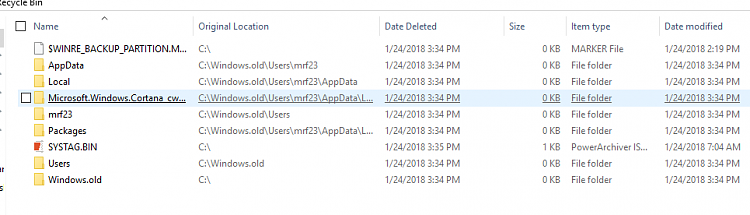 Doing a full backup now. I need some sleep. I consider this the best update experience to date with the exception of the spontaneous reboot. I wish the best of luck to everybody. If anybody wants an ISO for any reason PM me.
Doing a full backup now. I need some sleep. I consider this the best update experience to date with the exception of the spontaneous reboot. I wish the best of luck to everybody. If anybody wants an ISO for any reason PM me.
-
-
New #33
I used UUPDump to update. Right now it's been 51 minutes since I hit install and it's at 84%. UUPDump is so much faster on my computer than using the Windows Update.
-
New #34
-
New #35
-
New #36
-
New #37
All updated!
There are some issues with the search box in task bar. It stops responding. I try to search for snipping tool but takes me to bing.
-
New #38
-
-
Related Discussions



 Quote
Quote

