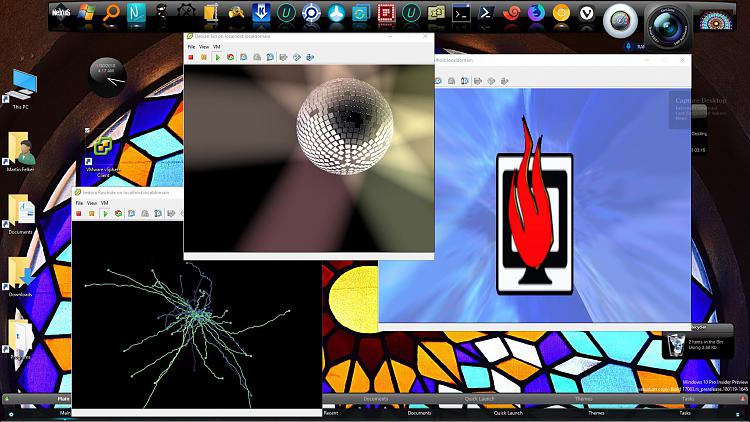New
#220
Announcing Windows 10 Insider Preview Build 17083 for PC Fast+Skip Insider
-
-
-
New #222
I did a thread search and did not come up with anything. I run a 6850k overclocked to 4.4ghz and since update 17063/83 the overclock does not work in windows. No bios settings were changed and my front panel that I have my display in still shows the bios commanding a 44 multiplier but in Windows the chip is running at default 3.8ghz. I have messed with power plans and still no dice. Anyone else seeing this?
-
-
-
-
New #226
Here you go, This is with my bios still commanding 4.4ghz and even putting the system under full load it's just stuck at 3.8ghz.
What I have noticed is when 17063/83 got installed it installed a new version of the Intel IMEI firmware. I can uninstall it from add/remove programs, reboot and try to install the IMEI from my motherboard manufacturer but it won't install as it says it's already installed. I know the IMEI firmware has a lot to do with how the CPU is controlled in Windows.
-
New #227
And have you run InSpectre to see which patches (if either / both) are installed on your machine?
Because with InSpectre, you can disable them on the fly and see if that is the cause, versus anything in 17074 / 17083, and once you rule them out, then you can focus on the IP builds to see if they are doing something weird...
-
New #228
-
-
Related Discussions



 Quote
Quote