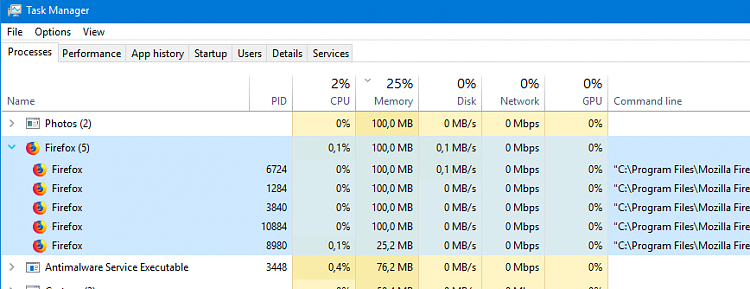New
#160
Very True, I use Windows 10 as an OS and not a Store to get more Metro Apps that I do not want or need. I play games from Steam and Not Candy Crush, but some may like that sort of thing.I agree, TC; if a client comes to me with a question about PaintShop Pro, I’m not going to tell her she should use Microsoft’s Photos or Paint 3D neither of which can compare to PSP. By the same token, if she comes to me and says she has 15 or 20 photos she wants to enlarge to 8 x 10, and wants to know which program to use, I’m not going to tell her to go out and buy PaintShop Pro. Instead I’ll point to the Photos app within Windows 10. However, if she tells me she wants to edit some 150 photos, we’ll have to discuss the pros and cons of how best for to proceed. In the end, I have a happy client who decided based on unbiased information.
I decided to check to see just how many “apps” are included with Windows 10 and how many I can/will use.
Some I choose not to use are Cortana, Games, Groove, Mail, News, Paint 3D, Photos, Sticky Notes and Weather none of which pretend to be production apps. They’re good enough for occasional use, but for something serious, a little more oomph is needed.
There are some I use now and some I will use in the future; Calculator, Calendar, Feedback, Notepad/Wordpad, People, Skype, Steps Recorder, Voice Recorder, and Windows Defender. I cannot, in all honesty, consider these as real production apps, although most will do what I need.
I have invested in several third party apps I regularly use, and have, of course, a number of free third party apps as well.
I was considering dropping my subscription to MBAM until I was referred to Bleeping Computer and read up enough to decide I will continue to use both Windows Defender and Malwarebytes. I may also need to add anti-exploitation to the mix!
And, finally … Quite frankly, Windows would be nothing without third party programs and apps; third party programs and apps would be nothing without Windows. I guess you could say it’s a symbiotic relationship. Both need each other to function properly.


 Quote
Quote And you use all of them?
And you use all of them?
 on the Defender icon upon a Insider build update, which can hardly count, I can't remember having a problem with Defender. Been since 8.1 I think. It just works well. That's not to say some may have a problem at times.
on the Defender icon upon a Insider build update, which can hardly count, I can't remember having a problem with Defender. Been since 8.1 I think. It just works well. That's not to say some may have a problem at times.