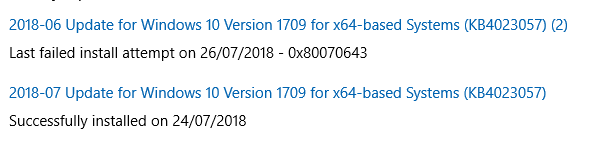New
#1
KB4023057 Update to Windows 10 for update reliability - September 6
- This update may request your device to stay awake longer to enable installation of updates.
Note The installation will respect any user-configured sleep configurations and also your "active hours" when you use your device the most. - This update may try to reset network settings if problems are detected, and it will clean up registry keys that may be preventing updates from being installed successfully.
- This update may repair disabled or corrupted Windows operating system components that determine the applicability of updates to your version of Windows 10.
- This update may compress files in your user profile directory to help free up enough disk space to install important updates.
- This update may reset the Windows Update database to repair the problems that could prevent updates from installing successfully. Therefore, you may see that your Windows Update history was cleared.
- Update replacement information
This update replaces the previously released update 4022868. -
-
New #2
Looks like the article was updated by Microsoft for v1709 on July 5th.Last edited by Brink; 09 Jul 2018 at 11:14. Reason: info
-
New #3
Got this junk today, led to a series of event ID's 7023 regarding 'interactive services detection-service'. Whatever that is. Anyone noticed those also directly after installing this vague update? From what I understand it's a 1803-pusher. So Windows Pro-users can also expect something nasty soon I guess even with all deferrals active
-
New #4
I just got this this morning, W10 Pro X64 V1709.
The only reason I noticed it was sedsvc.exe and sedlauncher.exe tried to access the internet. I blocked them both.
Trying to find out what these files are led me here.
I'm not installing 1803 until they properly patch it si it doesn't disable my LAN.
-
New #5
I got this again yesterday, this time after restart, 1803 was waiting to install. Didn't do that last time, so I reset deferral days to another 180 days, restart pc, 1803 prompt gone.
-
New #6
I got it again yesterday too and as it's a "quality update" it doesn't show up on the uninstall list.
Open task scheduler and search for "rempl" and delete the task then the task folder.
Look in C:\Program Files for the Rempl folder. You must take ownership of it, add yourself as a user with full control, then disable inheritance. Then you can delete it.
Turns out this is same "next version" pusher Microsoft has been using since windows 7 to sneak/force people to upgrade to the newest OS.
-
New #7
The article shows last updated on July 23, 2018 at Microsoft, but I don't see anything different in the release notes in the first post.
-
New #8
-
-
New #9
After manually removing the components I went into apps (I had forgotten about this, user Bree brought it up in another thread) and found it there "Update for windows 10 (Kb4023057)" and uninstalled it, then immediately ran the wushowhide tool and hid it. Hopefully it will stay hidden.
Hide or Show Windows Updates in Windows 10 | Windows 10 Tutorials

KB4023057 Update to Windows 10 for update reliability - September 6
Last Updated: 10 Sep 2018 at 18:12
Update to Windows 10, versions 1507, 1511, 1607, 1703, and 1709 for update reliability
Applies to: Windows 10 version 1511, Windows 10 version 1607, Windows 10 version 1703, Windows 10 version 1709, Windows 10
How to Find Windows 10 Version Number
Summary
This update includes reliability improvements to Windows Update Service components in Windows 10, versions 1507, 1511, 1607, 1703, and 1709. It may also take steps to free up disk space on your device if you do not have enough disk space to install Windows updates.
This update includes files and resources that address issues that affect the update processes in Windows 10 that may prevent important Windows updates from being installed. These improvements help make sure that updates are installed seamlessly on your device, and they help improve the reliability and security of devices that are running Windows 10.
Notes about this update
Important information about devices that have low disk space
When a Windows feature update is available for your device, you may see a message on the Windows Update settings page or elsewhere that asks you to free up disk space by removing files or applications that you do not use regularly. If you see this message, select Fix issues to free up disk space on your device.
After the Windows update has installed, some users may be prompted to restart their device. See Free up drive space in Windows 10 for more information about other ways that you can free up disk space on your device.
Compressing files
To help free up disk space, this update may compress files in your user profile directory so that Windows Update can install important updates. When files or folders are compressed, they appear as having two blue arrows overlaid on the icon. Depending on your File Explorer settings, you may see icons that look larger or smaller. The following screen shot shows an example of these icons.
After you install the update, your files are restored to their original state, and the blue arrows disappear from the file icons in File Explorer. At any point during the update process, you should be able to access your files.
How to get this update
Only certain builds of Windows 10, versions 1507, 1511, 1607, 1703, and 1709 require this update. Devices that are running those builds automatically get the update downloaded and installed through Windows Update.
This update is also offered directly to Windows Update Client for some devices that have not installed the most recent updates. This update is not offered through the Microsoft Update Catalog.
File information
The English (United States) version of this software update installs files that have the attributes that are listed in the following tables. The dates and the times for these files are listed in Coordinated Universal Time (UTC). The dates and the times for these files on your local computer are displayed in your local time together with your current daylight saving time (DST) bias. Additionally, the dates and the times may change when you perform certain operations on the files.
x64
File Name File Version File Size Date Time Luadgmgt.dll 10.0.16299.10000 25,424 31-Aug-2018 19:11 Sedlauncher.exe 10.0.16299.10000 261,936 31-Aug-2018 19:11 Sedplugins.dll 10.0.16299.10000 1,057,840 31-Aug-2018 19:11 Sedsvc.exe 10.0.16299.10000 305,304 31-Aug-2018 19:11
x86
File Name File Version File Size Date Time Luadgmgt.dll 10.0.16299.10000 24,168 31-Aug-2018 19:08 Sedlauncher.exe 10.0.16299.10000 234,864 31-Aug-2018 19:08 Sedplugins.dll 10.0.16299.10000 785,408 31-Aug-2018 19:08 Sedsvc.exe 10.0.16299.10000 266,352 31-Aug-2018 19:08
Source: https://support.microsoft.com/en-us/...r-update-relia
Related Discussions



 Quote
Quote