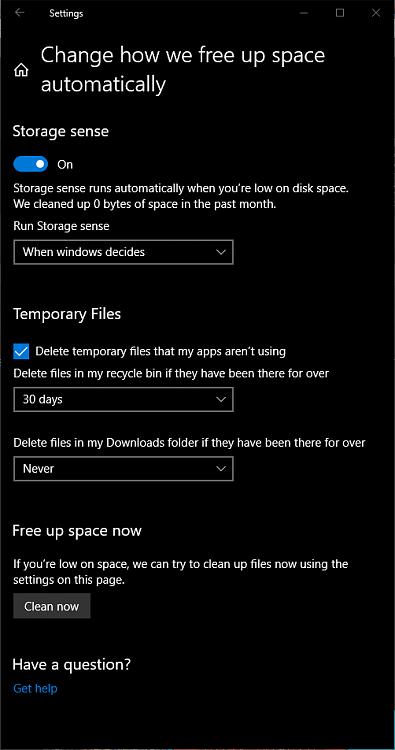New
#300
Announcing Windows 10 Insider Preview Slow Build 17074.1002 - Jan. 11 Insider
-
-
-
New #302
Trying to remember back to what the original pieces were that were left over in windows.old. First go-around, I think it was a piece of an audio driver, a .dll. After a reboot or 2, you could delete it. Then, part of ntuser.dat, I think. Now phantom empty directories that aren't where they say they are. Some sort of strange in-use timing issue preventing a complete clean of it. All just IMO. :)
-
-
-
New #305
-
-
New #307
I just enable ScriptSafe when I want to stop vids and disable it when I want to watch them.
-
-
-
New #309
Of course, this is also on a 1 TB SSD, so it hasn't deleted anything because it is not running out of space, me thinks.
Maybe it will if I set it to delete on a periodic schedule versus whenever it wants to?
Hmmm.
Related Discussions


 Quote
Quote