New
#240
Previously used disc clean-up to remove .old,
however for the last 5 builds it has not removed the FOLDER internal data yes. via properties 0 bytes
So i just used the take ownership/ delete folder commands
ALL gone
Roy
Previously used disc clean-up to remove .old,
however for the last 5 builds it has not removed the FOLDER internal data yes. via properties 0 bytes
So i just used the take ownership/ delete folder commands
ALL gone
Roy
Thanks Tony. Still no joy. I did everything I could find in the articles and then ran from the ISO again. Here is the complete error that showed up after it failed this time:
We couldn't install Windows 10
We set the PC back
0xC1900101-0x40017
The installation failed in the SECOND_BOOT phase with an error during BOOT operation.
I ran sfc /SCANNOW and had zero errors.
I finally figured out what you were doing, and it seems as if this is by design, because it did it on my machines as well.
Solution: Manually make window the size of the height of your screen by grabbing title bar and dragging *down* so bottom edge is just off screen, then grabbing top edge and stretching up until just before you hit top edge, then grabbing title bar again and moving it up just a little too bring bottom edge back into view.
Takes some practice, but you can have a window occupying the entire height of your monitor without actually maximizing it to your monitor height, and then it will stay at that size through app restart.
Like Wynona, I must have been lucky with my the computer I built, as I rarely if ever have any of the problems I read about on here. I have played with Edge, and it comes back the exact same size, and in the same place I left it every time. Every time I read of any problem anyone on here has, I go and test the exact same thing, and just don't seem to have the same experiences .
Although I do experience some flaky behavior from these builds sometimes, which is to be expected with test builds.
Just wanted to share that when playing YouTube videos on Microsoft Edge in this latest build, audio doesn't work....it works perfectly in Chrome however...
Anyone care to confirm if this issue is widespread or just happening to me?
Thanks!
@RFHavens
That looks suspiciously like what is reported in Known Issues. At 75%, it tries to re-boot, gets a little of the BIOS screen, then totally blank and just sits. Power off/on and it rolls back. I had that on 17063 as well. Read the Blog and these notes first this time, and saw the Known Issue and workaround. I let it try to upgrade, and at 75%, it hung and rolled back. I went into BIOS and disabled virtualization and booted. Let the update start again and it went thru totally ok. At 75%, it booted normally and finished with all the "Hi!" stuff and a desktop.
Excerpt from release notes (Page #1 this post)
Certain devices may hang on the boot screen after upgrading. If this happens to you, go into the BIOS and disable virtualization.
If that is your case, you may be able to see if virtualization is currently enabled by looking at the CPU data in the Performance tab of Task Manager. I have mine disabled for now.
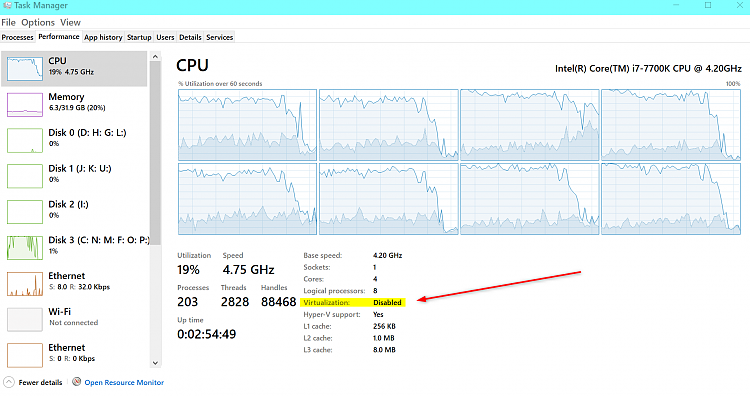
Last edited by f14tomcat; 15 Jan 2018 at 07:41.