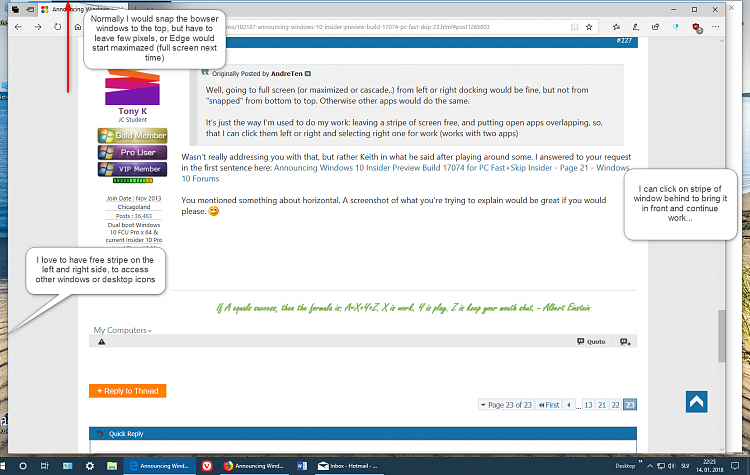New
#220
Hi,
You can likely find the error in EventViewer but I'm pretty sure it looked like this:If there is another place to check I can do that just need to know where. When it failed it was after a couple of reboots and the Win logo with the rotating dots on the screen. No error was displayed and then upon next reboot it showed that it failed and was restoring previous version.
0xC1900101 - 0x30018.
Cheers,


 Quote
Quote