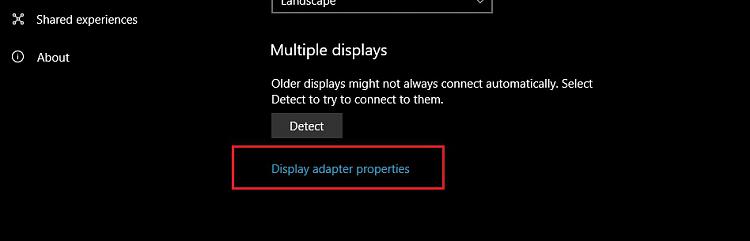New
#40
Good luck!
All told it took less than an hour for me from when I first checked to when it was done - and that was with a 15 minute period between when it was ready to reboot and when I actually started making the .ISO (I was having my dinner, apparently after seeming to have paused at 95%, it finishes literally moments after I left to grab a bite to eat lol...)
So, all told ... what, 45, 50 minutes? Kinda slick for this 'ancient' machine.


 Quote
Quote