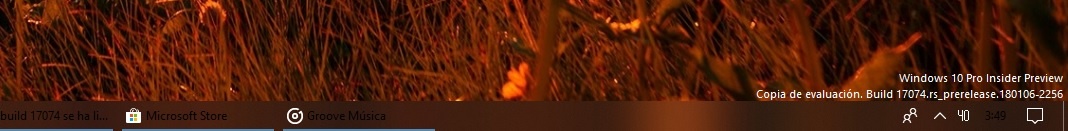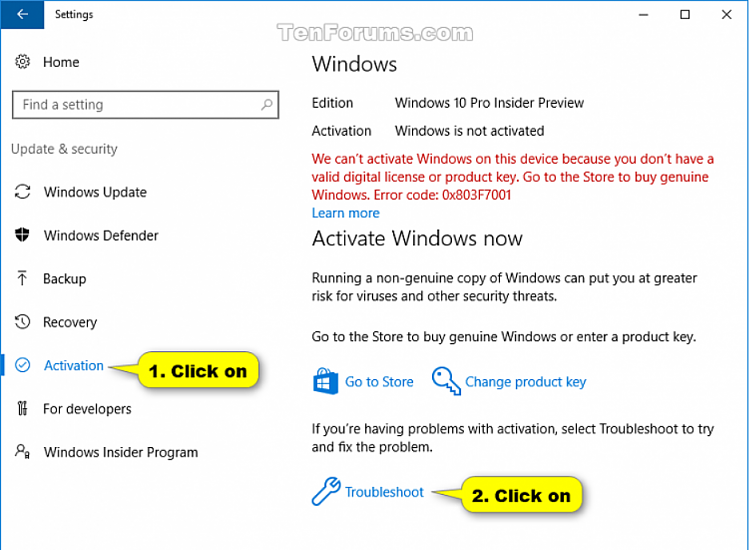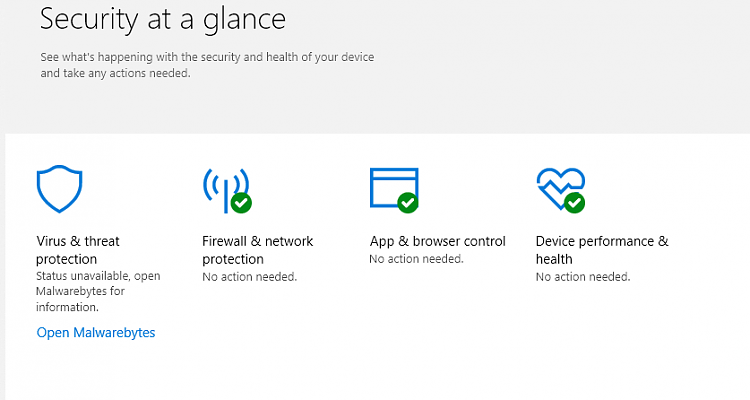New
#60
Well, I'm copying the Virtualbox VM from my Windows storage and will try the thing again. Meantime I'm getting close to my main Windows 10 VM finishing - it's on 77% installing. I've created ISO's on this VM before and have the command program open waiting for the link to the esd folder. Hopefully, I will get to do this before I sleep. The other VM should be ready when I wake but given the above problems, I may not like what I'm getting.


 Quote
Quote