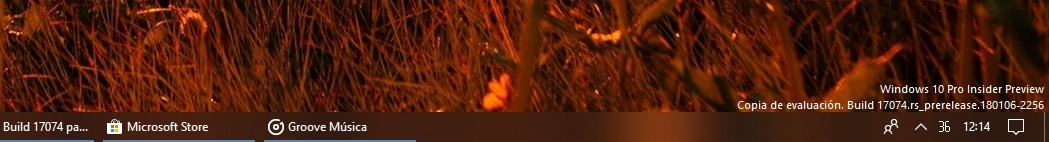New
#100
My Defender icon appears, however, it had theon it. It was the same temp files location problem some of us had last build. This time I ran wsreset command first, then the troubleshooter. All's fine now.
Attachment 172208
Attachment 172210
Attachment 172211


 Quote
Quote