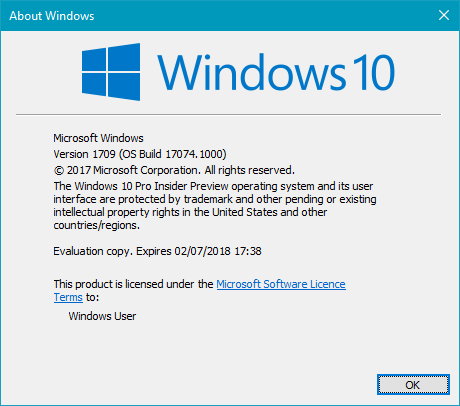New
#160
Nice work on the post in MS. I did not add anything since the only one I have you already mentioned. But for the record:
Code:C:\Users\dhubb\Desktop>fltmc filters Filter Name Num Instances Altitude Frame ------------------------------ ------------- ------------ ----- MacriumImageGuardianDriver 16 401913 1 MBAMChameleon 17 400900 1 MBAMProtection 17 328800 1 mrcbt <Legacy> WdFilter 17 328010 0 MBAMFarflt 16 268150 0 storqosflt 0 244000 0 wcifs 1 189900 0 CldFlt 1 180451 0 FileCrypt 0 141100 0 luafv 1 135000 0 npsvctrig 1 46000 0 Wof 15 40700 0 FileInfo 17 40500 0 C:\Users\dhubb\Desktop>


 Quote
Quote