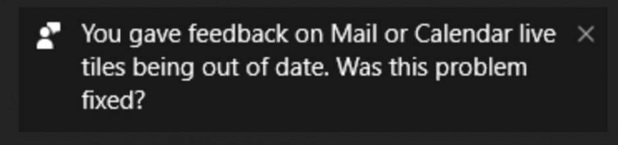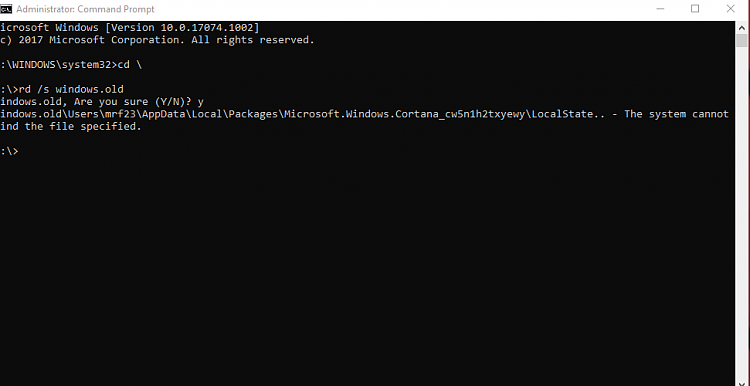New
#580
Yeah, a few days - which it has been. But seeing the replies below, I'll wait just a little longer....
After another clean install, yes, I lost Sets. But I think I might know what happened - and I am going to do yet another clean install and this time I am setting u pa Macrium backup of the thing after installing all apps, and logging in to FCU, and moving the \Users tree, so I can then just start from there instead of having to do it all over again - and again.
Every 6 months is not a big deal to reinstall everything, but this is probably the 10th in 2 months - and it is getting old lol.
Also, since I copy the Edge backups folder, I think that is why Timeline is showing older stuff than my most recent install - but I may be wrong. It might be something else.
Just checked - depending upon what a SIUF is .. I did get another email from the Insider team as of the 17th... but nothing since.

 That's strange.
That's strange.

 Quote
Quote