Windows Client Guidance against speculative execution vulnerabilities
-
I thought I read that they could push microcode through WU that could update firmware on their own machines making bios updates unnecessary and that this may be possible for everyone... I'll keep an eye out for these kind of developments.
I am more inclined to go with the microcode through Windows Updates. Less headache...I really wish you never have to experience this again. 
-
-
I am more inclined to go with the microcode through Windows Updates. Less headache...I really wish you never have to experience this again.

Thank you! Me too.
-
I just wish eVGA would push one last BIOS update for my EOL mobo....
-
Hi,
I am more inclined to go with the microcode through Windows Updates. Less headache...I really wish you never have to experience this again.

Not quite as secure as a true firmware update though.
Cheers, 
-
-
Hi,
Not quite as secure as a true firmware update though.
Cheers,

I am still waiting for BIOS/UEFI firmware Update for my HP Envy 700-329 i7-4770 CPU @3.40GHz. My CPUID: 306C3 is not showing yet in the list provided by Microsoft, after recently running InSpectre:
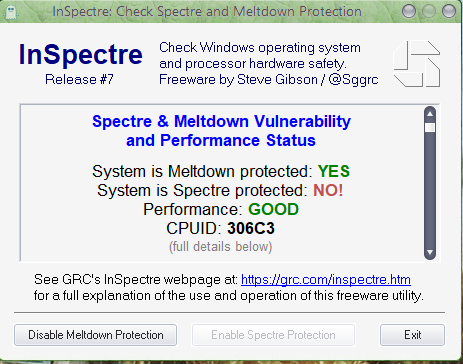
 https://support.microsoft.com/en-us/...rocode-updates
https://support.microsoft.com/en-us/...rocode-updates
-
Hi,
Yep, I've got a Fujitsu machine runing the exact same cpu I doubt the OEM will issue a BIOS/EFI update to implement the MCU though.
I guess MS will add it to its KB when it deems it's ready for it.
Cheers, 
-
Hi
You can update Intel microcodes (24 for Haswell) yourself, with Uefi Bios Updater.
-
Hi
You can update Intel microcodes (24 for Haswell) yourself, with
Uefi Bios Updater.
Thanks a lot for the link provided with regard to UEFI Bios Updater. It seems, at first glance, to be a bit of a complicated process. I have to take my time to read the whole list of instructions to its entirety and decide whether or not I want to try it. 
-
Thanks a lot for the link provided with regard to UEFI Bios Updater. It seems, at first glance, to be a bit of a complicated process. I have to take my time to read the whole list of instructions to its entirety and decide whether or not I want to try it.

U can send me link of your BIOS, i can update microcodes for you, it's very easy.
-
-
Hi
You can update Intel microcodes (24 for Haswell) yourself, with
Uefi Bios Updater.
I have read the guide and instructions about the"Uefi Bios Updater" and decided not to take any chance. It's a bit too geeky and over my head. At many points, one is warned not to try it if one doesn't know what he (she) is doing. My main concern is that I wouldn't know what to do if anything goes kerflooey. So, I think I am better off waiting for the update from Microsoft (Intel Microcode Updates): https://support.microsoft.com/en-us/...rocode-updates
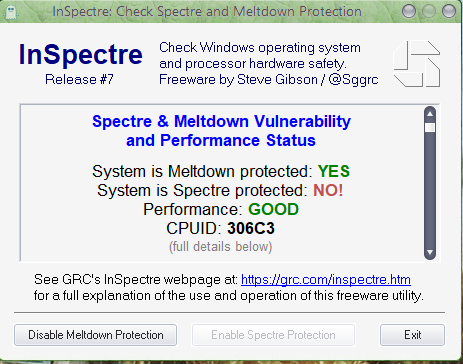
 https://support.microsoft.com/en-us/...rocode-updates
https://support.microsoft.com/en-us/...rocode-updates



 Quote
Quote