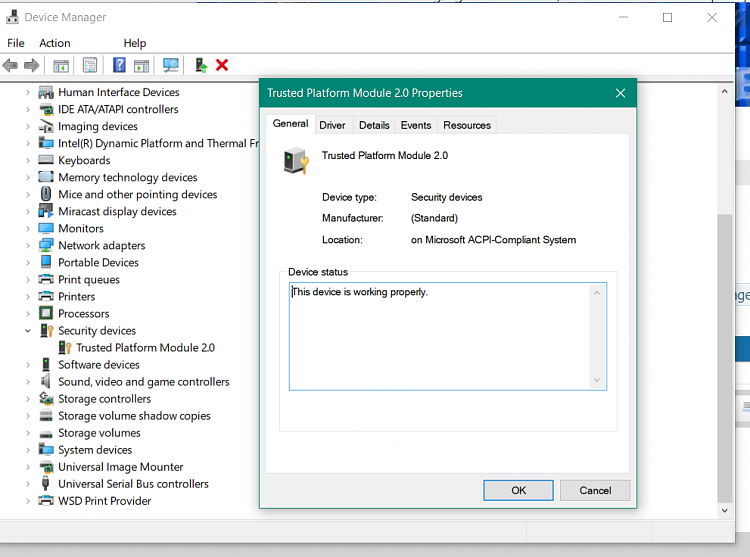Windows Client Guidance against speculative execution vulnerabilities
-
Weird how HP works with their own mobos but will persevere within their forums first before I decide. Many thanks for your input, much appreciated.
They are much the same as DELL
-
-
I'm not sure what all this means, but here's mine.
I don't believe Toshiba have released a BIOS / Firmware update yet for my Toshiba Satellite P50-C laptop.
Attachment 173407
-
Thanks Josey but an old thread. Not a bad idea that TPM chip is missing then. BIOS shows enable by default but device manager shows hardware missing.
The newer Intel chips, come with integrated TPMs.
In BIOS you can select between PTT(intel integrated) and dPTM(discrete PTM) which is an extra chip you buy and plug into your motherboard.
Go into your BIOS make sure CSM is turned off,
turn on secure boot,
switch from the default dPTM to PTT, and then boot into Windows.
-
I don't believe Toshiba have released a BIOS / Firmware update yet for my Toshiba Satellite P50-C laptop...
Check here:
INTEL PROCESSOR FIRMWARE VULNERABILITY
Dear customer, to check the schedule of your BIOS update enter the first 6 digits of your Product Part Number below...
https://intelcpufw.toshiba-service.com/index.php/en/
-
-
Just had a reply from the forums that my Laptop was not listed as is already protected. Hmmm. See how it goes as replied with two images,
Attachment 173387
and
Attachment 173388
No UEFI bios update being offered up to now,
We are definitely in the same boat here. Exactly the same result from Spectre Meltdown CPU checker and waiting for a BIOS firmware update from HP.
-
Thanks very much Bree. For some strange reason though, it says my 6 digit Product Part Number is 'Invalid' ?
Attachment 173430
-
The newer Intel chips, come with integrated TPMs.
In BIOS you can select between PTT(intel integrated) and dPTM(discrete PTM) which is an extra chip you buy and plug into your motherboard.
Go into your BIOS make sure CSM is turned off,
turn on secure boot,
switch from the default dPTM to PTT, and then boot into Windows.
Thank you Cliff S. Will have a look but usually HP bios is quite bare for choices.
In bios legacy mode off, secure boot on. Only other options is TPM device set to Available and TPM state is Enabled. That's it.
Last edited by Fabler2; 20 Jan 2018 at 05:17.
Reason: Extra info
-
We are definitely in the same boat here. Exactly the same result from Spectre Meltdown CPU checker and waiting for a BIOS firmware update from HP.
IronZorg89, just had confirmation that HP is working on the update and requests to wait until further notice.
-
Thank you Cliff S. Will have a look but usually HP bios is quite bare for choices.
In bios legacy mode off, secure boot on. Only other options is TPM device set to Available and TPM state is Enabled. That's it.
Just as a guide, here is mine from ROG:



-
-
Now that's what I call a BIOS. :)
Strangely TPM properties showed an error, no device connected, but without any changes done by me it now shows this,
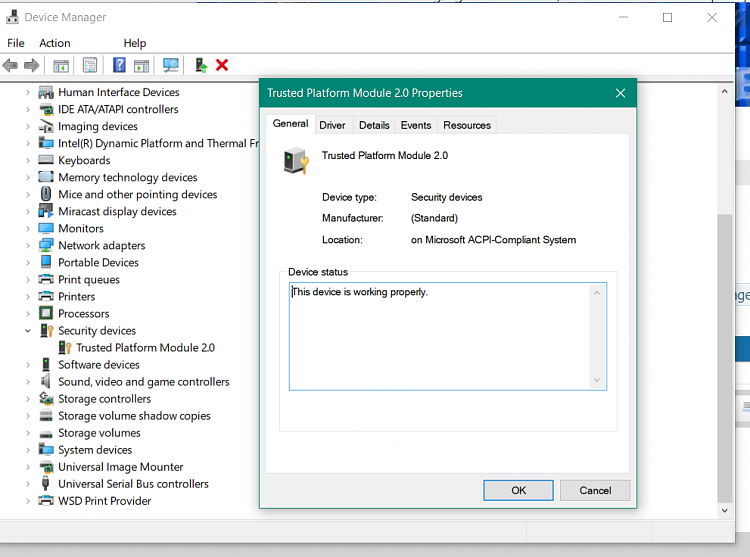



 Quote
Quote