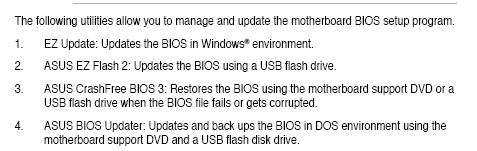Windows Client Guidance against speculative execution vulnerabilities
-
For anyone else using Lenovo, they've started rolling the updates out. Finished mine a few minutes ago. My first BIOS update and it scared the crap out of me for a few moments. Hopefully never have to do that again, but knowing Intel these days...
-
-
For anyone else using Lenovo, they've started rolling the updates out. Finished mine a few minutes ago. My first BIOS update and it scared the crap out of me for a few moments. Hopefully never have to do that again, but knowing Intel these days...
I have updated BIOS and firmware on my PCs, TVs, and sound systems for years now, you never get over queasy that feeling, while the little light is blinking, no matter how often you do it
-
I have updated BIOS and firmware on my PCs, TVs, and sound systems for years now, you never get over queasy that feeling, while the little light is blinking, no matter how often you do it


The first time I updated the BIOS of my desktop, the system stayed in a repetitive loop (POST, Windows loading, POST, Windows loading, etc.) which got resolved by shutting down the system manually.
-
One thing one should always remember:
If you are updating BIOS, and have overclocked your CPU, set you BIOS back to defaults, by clicking the option to set to OS optimal settings(normally in the Exit & save tab).
I have forgotten to do it a couple of times, and had no problems, but, I may have just gotten lucky.
-
-
One thing one should always remember:
If you are updating BIOS, and have overclocked your CPU, set you BIOS back to defaults, by clicking the option to set to OS optimal settings(normally in the Exit & save tab).
I have forgotten to do it a couple of times, and had no problems, but, I may have just gotten lucky.
It's good practice even without OC, just bone stock factory defaults, before and after.
-
My older Lenovos and Dells haven't gotten updates yet but those vendors say they're coming. Nothing from MSI yet, either, nor even any discussion of the issue on their forums. It's gonna take awhile for most of my machines to get secured. The Surface Pro 3 is the only one with a clean bill of health at the moment. Sigh.
--Ed--
-
One thing one should always remember:
If you are updating BIOS, and have overclocked your CPU, set you BIOS back to defaults, by clicking the option to set to OS optimal settings(normally in the Exit & save tab).
I have forgotten to do it a couple of times, and had no problems, but, I may have just gotten lucky.
It's good practice even without OC, just bone stock factory defaults, before and after.
^^^^^
When testing HD and when patching firmware of any kind, it is always good to isolate it as much as possible - perhaps with the exception of PSU testing, which some aspects of you want to test under full load.
-
![]()
There's an unofficially released microcode update 23 20/11/2017 for the Haswell line that has a partial fix for spectre.
Improved overclocking for Haswell with updated microcode (+ update CPU microcode through software)
I'm rocking it right now on my rig: 4670K + Maximus VI Hero (Z87) and its been reported to work on these so far:
ASRock Z87 Extreme6
ASRock Z97 Extreme4
ASRock Z97 OC Formula
ASUS Maximus Hero Z87
ASUS Maximus VII Impact
AW17 R1/Ranger/R5
Gigabyte Z87X-UD4H
MSI Z97 MPOWER MAX AC
MSI Z87-GD65 Gaming
MSI Z97 Gaming 5
MSI Z97 G45 Gaming
Unfortunately your mobo lacks the "risk free" ASUS FLASHBACK feature where you can flash your bios when the computer is turned off so there's a chance you'll brick it.
Everyone is better off waiting for the official release and finalized code.
Thanks @qao
My Asus Z87-A Motherboard has the following built-in options:
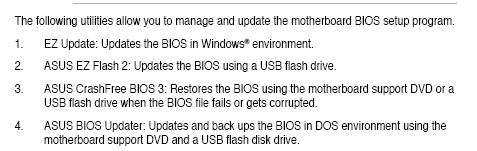
I looked at the Overclockers site to which you linked and there are far too many warnings about "bricking" for my comfort!
Also, it mentions a fix for Spectre, but doesn't say if its partial or otherwise - worrying!
-
Installed the latest update of Windows and this is how it looks for me, apparently it is for many users like this and means the Spectre bug hasn't been completely patched with a BIOS update. I flashed the latest BIOS version yesterday to patch a previous security problem.
Attachment 171011
That is the exact way that mine looks.
-
-
My older Lenovos and Dells haven't gotten updates yet but those vendors say they're coming. Nothing from MSI yet, either, nor even any discussion of the issue on their forums. It's gonna take awhile for most of my machines to get secured. The Surface Pro 3 is the only one with a clean bill of health at the moment. Sigh.
--Ed--
Hi Ed,
Do you happen to know why the Surface 3 (non Pro) apparently isn't getting any updates ? , thanks...


 Quote
Quote