Windows Client Guidance against speculative execution vulnerabilities
-
-
-
Hi,
Hi,
LOL. Are you running a script so it cd's to your user profile folder ?
Cheers,

Like I said, I don't know what I'm doing
But now you mention it, could the cause be, the script that runs the intro when I start it, where the time and days till my next birthday(a placeholder for important Microsoft event dates), that @Kari taught me.

But, the question is, I am still running as admin right?
Just through the roundabout thru my user folder then?
-
Hi,
But, the question is, I am still running as admin right?
Just through the roundabout thru my user folder then?
Yes, you are running it as Admin.
The script sets the "Set Variable HOME" to that folder. No wonder you got us all confused as barking birds then....
Cheers, 
-
But I am running it as admin, but then again with powershell I never know what I'm doing, just copy & paste a command

No! Really!
You got some funky going on there bud... my cmd and PS always starts at System32 for Admin - non-admin gets the user path...
-
-

Have you already perchance installed it, and need only to run the information command?
Attachment 171032
No it has not been installed. It is just something really strange with my IP (17046) build. As previously mentioned it runs just fine in 16299.192, which is great, but I would really like to run it in 17046 too.
-
OK, well IP... is not something we need to troubleshoot
-
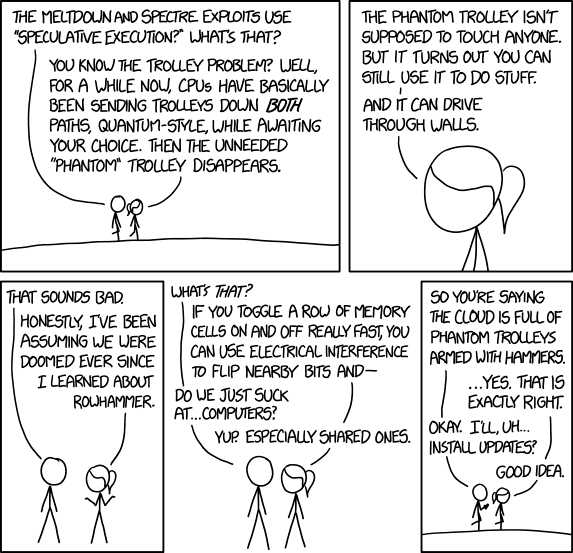
New zero-day vulnerability: In addition to rowhammer, it turns out lots of servers are vulnerable to regular hammers, too.
https://xkcd.com/1938/
-
Hi,
Yes, you are running it as Admin.
The script sets the "Set Variable HOME" to that folder. No wonder you got us all confused as barking birds then....
Cheers,

Thanks for the lesson.
I really am just a GUI and Copy & Paste user, but an advanced Copy & Paste user!
I know enough to leave notepad open, if I need to change something like a path, then re-copy it
-
Hi,
My pleasure @Cliff S. Wasn't lecturing though, just trying to figure it out.
So, basically your PS shortcut in the startmenu is replaced by PS1 a script. You still have a long way to go to your next birthday though.... 
Cheers, 
-
-
Hi,
My pleasure @
Cliff S. Wasn't lecturing though, just trying to figure it out.
So, basically your PS shortcut in the startmenu is replaced by PS1 a script. You still have a long way to go to your next birthday though....

Cheers,

I didn't take it as lecturing, don't worry.
But if my PS is running like it "should" or if something was wrong, I would want to know, because I do understand, PowerShell, is actually a pretty bad security problem, just by its existence
At 50+ that long way to the next birthday, seem it fly's pretty darn fast though.



