New
#90
It's the BIOS (ucode) updates that are the real kicker in performance.
It's the BIOS (ucode) updates that are the real kicker in performance.
Wordsworth,
Did you update the Intel Management Engine interface to 11.7.0.140? How did you do it? I found the download but cannot work out or find info on what to run. The confusion being the timestamp on the ASUS Setup.exe. Plus inside each of these folders is also another ASUSsetup.exe, all with 2015 timestamps. What file from which folder do we run? Does this just install over the top of the existing Intel Management Interface? Once I do this successfully I’ll try the MEupdate tool from the ASUS site. I am wary of clicking the wrong thing and hosing things up. I wish ASUS would provide clear instructions on what to do.
Thanks,
Wayne
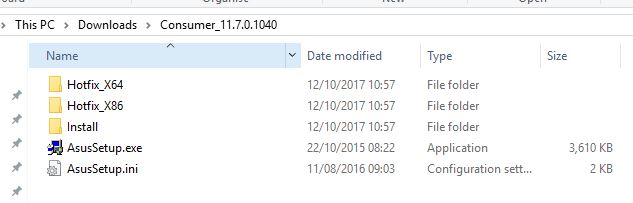
Last edited by Scottyboy99; 07 Jan 2018 at 12:35.
Well ME part updated on Christmas for my G11CD-K Gaming Desktop from Asus, now wait to see if a bios update comes for the remainder security issues, then probably all set after that i hope lol.
I'm seeing alot of talk about the Intel ME bug which is different then the meltdown and spectre issues. I went and found the official Intel page on it that appears to have all the information anyone could need.
Intel® Management Engine Critical Firmware Update (Intel-SA-00086)
Hi,
@scottyboy
Run the .exe that's visible in your screenshot. The timestamp of that one isn't relevant.The confusion being the timestamp on the ASUS Setup.exe. Plus inside each of these folders is also another ASUSsetup.exe, all with 2015 timestamps. What file from which folder do we run? Does this just install over the top of the existing Intel Management Interface? Once I do this successfully I’ll try the MEupdate tool from the ASUS site. I am wary of clicking the wrong thing and hosing things up. I wish ASUS would provide clear instructions on what to do.
Cheers,
Thank you so much. That worked perfectly.
Hi Wordsworth,
i ran that MEupdatetool after and it seemed to do its thing and then restart pc to complete. Everything came up fine in the aftermath.
A small suggestion.
Don't get in a hurry to update your bios. I'm trying not to do anything that might screw up the fix for this problem.
I personally will wait for more information on how to solve this problem.
As hard as the companies are working on this problem it shouldn't be long.
I did just took a look (curious) at the bios updates for my Asus X99 Deluxe II and I still have the most resent that I installed just before installing Windows 10.
Jack
Good to hear. It’s been a headache for sure. More BIOS updates and cumulative updates to come i am sure as the saga unfolds