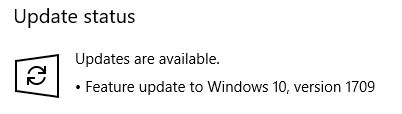New
#60
Intel Issues Updates to Protect Systems from Security Exploits
-
-
New #61
Firmware update; BIOS update was done previously.
-
New #62
Last edited by Callender; 06 Jan 2018 at 18:54.
-
New #63
If anyone read this post as it was before disregard it. I was mistakenly using SA00075 when I had success with the tool. My system is still vulnerable with SA00086 as can be seen below.
Last edited by wordsworth; 06 Jan 2018 at 19:28.
-
New #64
Yes, these companies MUST work to find PRACTICAL solutions for ORDINARY end users! Not just power users. I'm pretty
savvy myself but I'm even confused with what I've been seeing as to how to remedy the issues.
I'm glad that there are now class actions suits being started, however I'd be happier if the suits compelled chip makers to provide
practical end user patches that even the most ordinary person can understand and apply to properly secure their systems.
The end user should NOT have to go searching to various vendors for firmware updates if they bought an OEM system.
-
New #65
-
New #66
Mine is a custom pc that I ordered from PC specialist but I’m not tech savvy. I just wanted a decent gaming machine. But I think we should get more direct solutions from MS. I am totally confused by the intel management stuff. I decided I’ll try and update the BIOS but I can’t do it. Obviously doing something wrong but I’ve followed all the instructions. And I lack the spare time to battle with it further. Microsoft can push the microcode updates at OS level from some of my readings. They need to do this. If they can detect hardware and push things like gpu updates down the windows update they can do it for processors too surely. And of course it all still is true that the vast majority of users have no idea what a BIOS is let alone will update itLast edited by Scottyboy99; 07 Jan 2018 at 03:01.
-
-
New #68
-
-
New #69
Scott, you can get a link to the new beta version of AI Suite3 here: Beta version of ASUS AI Suite that works with KB4056892 availabe - Windows 10 Forums
When you go to the ROG post with the download links select the 2nd link in the first post. It's the Google Drive one.
So far only one member has a problem installing it, but the rest of us are up and running.
Related Discussions


 Quote
Quote