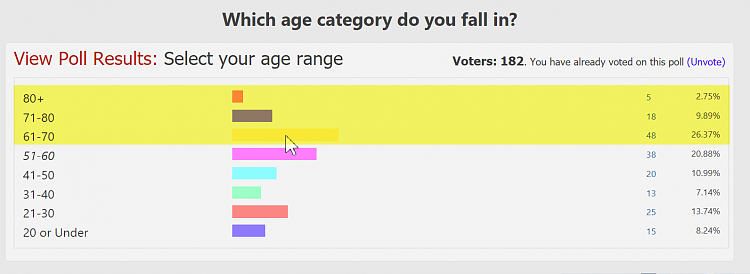Intel Issues Updates to Protect Systems from Security Exploits
-
First be certain the .CAP file you copied to the thumb drive came from the unzipped directory. The directory created when you downloaded the file will have a zipper on the directory icon, and the directory created when it is unzipped will have a plain windows yellow directory icon. I would delete first the .CAP file you have on the thumb drive and begin again. Meanwhile I'll go through the BIOS on my machine and see what else may have gone wrong.
Ok thanks, sadly the kids have now stopped my attempts to look at this for now. I opened the zipped file and copied the CAP file which was from memory approx 16,500 kb in size to the usb stick. The bios recognised the stick just fine and I navigated to the CAP file (which I didn’t rename or anything like that). But my second re-downloaded and copied attempt yielded the same roadblock. It’s strange it’s version 3501 which looks to be from summer 2017 as the latest BIOS on their website
-
-
Ok thanks, sadly the kids have now stopped my attempts to look at this for now. I opened the zipped file and copied the CAP file which was from memory approx 16,500 kb in size to the usb stick. The bios recognised the stick just fine and I navigated to the CAP file (which I didn’t rename or anything like that). But my second re-downloaded and copied attempt yielded the same roadblock. It’s strange it’s version 3501 which looks to be from summer 2017 as the latest BIOS on their website
I don't know if this will make a difference with a cap file, but did you unblock it in properties before unzipping it?
Just a troubleshooting thought, as out of habit I unblock everything before installing or unpacking.
-
I don't know if this will make a difference with a cap file, but did you unblock it in properties before unzipping it?
Just a troubleshooting thought, as out of habit I unblock everything before installing or unpacking.
thanks, I’ll try that on my next attempt!
-
![]()
Ok thanks, sadly the kids have now stopped my attempts to look at this for now. I opened the zipped file and copied the CAP file which was from memory approx 16,500 kb in size to the usb stick. The bios recognised the stick just fine and I navigated to the CAP file (which I didn’t rename or anything like that). But my second re-downloaded and copied attempt yielded the same roadblock. It’s strange it’s version 3501 which looks to be from summer 2017 as the latest BIOS on their website
Life intervenes! :) In my last post I didn't mean to redownload the file from Asus though; only that you needed to unzip the downloaded directory created. In the unzipped directory the .CAP file in their should work. In the BIOS EZ Flash 3 Utility you should be able to see the USB and the directory the .CAP file is in and select with the keyboard arrow keys the .CAP file, then press the keyboard Enter key to begin the process. Their will be a progress bar shown and it does take a couple of minutes during which time you don't want to shut down the system or touch the keyboard.
-
-
I just read through five pages of this "technical" thread. I've come to the conclusion that the entire computing world is screwed. Does anyone expect my dad, who is 77 years old to search an OEM's website for a mother board firmware update to correct the flaw in the CPU. First he has to determine the specs of his PC. That ain't happening. How many dads, moms, grand parents are there in the world in this position? Is Intel, Microsoft, and the likes ready to answer the calls from these users to fix their PCs? Not! Heck, the average user wouldn't even have the knowledge or patience to try and preform a firmware update to their PC. So what's the solution? Everyone scraps their current PCs and runs out to the stores 3 months from now to buy new PCs.
-
![]()
I just read through five pages of this "technical" thread. I've come to the conclusion that the entire computing world is screwed. Does anyone expect my dad, who is 77 years old to search an OEM's website for a mother board firmware update to correct the flaw in the CPU. First he has to determine the specs of his PC. That ain't happening. How many dads, moms, grand parents are there in the world in this position? Is Intel, Microsoft, and the likes ready to answer the calls from these users to fix their PCs? Not! Heck, the average user wouldn't even have the knowledge or patience to try and preform a firmware update to their PC. So what's the solution? Everyone scraps their current PCs and runs out to the stores 3 months from now to buy new PCs.
I'm sorry, but I have to disagree, that is an excuse, a large majority of our members are up there, in their number of days on our planet, some of them are even Microsoft MVPs:
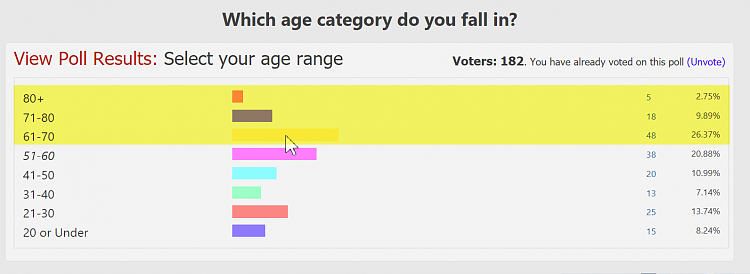
It is just lack of interest in technic, but the same can be said about modern car owners too.
I find in my daily life, it's those young smartphone zombies, that have no idea about computer tech and security, not the older generation.
-
I'm sorry, but I have to disagree, that is an excuse, a large majority of our members are up there, in their number of days on our planet, some of them are even Microsoft MVPs:
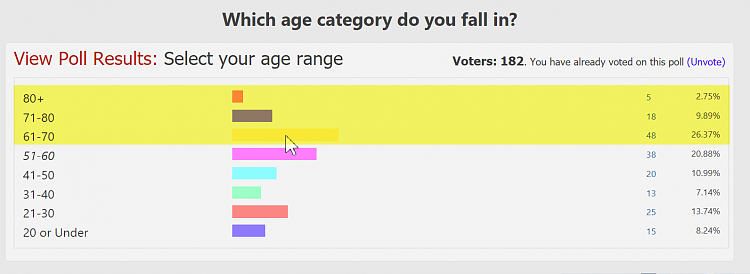
It is just lack of interest in technic, but the same can be said about modern car owners too.
I find in my daily life, it's those young smartphone zombies, that have no idea about computer tech and security, not the older generation.
You show me a statistic but that doesn't mean it's fact. Then there's "reality". The reality is most people will not update their PCs. Specifically the firmware. The effectiveness of past exploits proves that history is true.
-
![]()
You show me a statistic but that doesn't mean it's fact. Then there's "reality". The reality is most people will not update their PCs. Specifically the firmware. The effectiveness of past exploits proves that history is true.
unfortunately I agree many won’t do these updates. It’s pretty confusing. I’m still not sure what we should be doing. Not great with tech (as much as I love it) but I’m still the go to guy among family and friends for tech issues whether it be phones, iPads, pc. Which shows the low awareness/competence in my circles least.
I’ve installed the cumulative update and then tried the BIOS update (which seeing as ASUS shows it released in summer 2017 causes a question mark). But stumbled despite some much appreciated help. I will try again but am already losing the desire to follow it through. And that’s before the intel management interface. Makes me wish I had a surface machine now as I know it would all be taken care of by windows update. I hope that windows update will eventually plug the holes!
-
I just read through five pages of this "technical" thread. I've come to the conclusion that the entire computing world is screwed. Does anyone expect my dad, who is 77 years old to search an OEM's website for a mother board firmware update to correct the flaw in the CPU. First he has to determine the specs of his PC. That ain't happening. How many dads, moms, grand parents are there in the world in this position? Is Intel, Microsoft, and the likes ready to answer the calls from these users to fix their PCs? Not! Heck, the average user wouldn't even have the knowledge or patience to try and preform a firmware update to their PC. So what's the solution? Everyone scraps their current PCs and runs out to the stores 3 months from now to buy new PCs.
The solution, as previously mentioned, is for Microsoft to push out the microcode update through Windows Update. They have already done that for their Surface devices.
-
-
The solution, as previously mentioned, is for Microsoft to push out the microcode update through Windows Update. They have already done that for their Surface devices.
That's just it, it is their devices. It is not now and never should be up to Microsoft to be updating the microcode on any device but their own.
Do you realize how many different variations of motherboards use the same chipset alone? If that sort of thing happened where Microsoft tried to push out a microcode update to all the different motherboard chipsets/models, how many do you think would end up bricked? One would be too many, but you can bet that it would number in thousands (if not hundreds of thousands or millions even).


 Quote
Quote