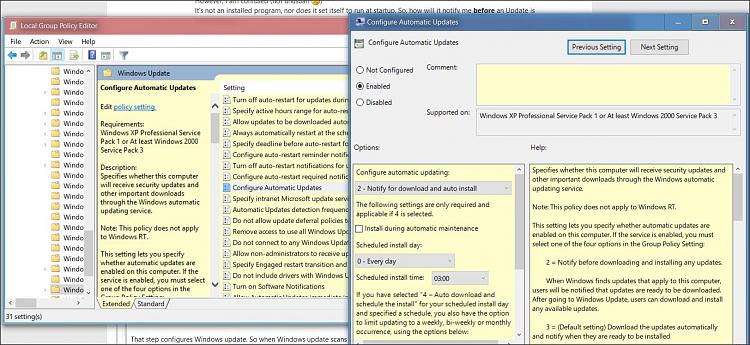New
#340
I would advice you to do a system image backup first ( just in case), and then try to troubleshoot Windows Updates, reboot, and check for updates again. If the latter doesn't give any update, I would try the Update Catalog. At this point, if you still cannot get the update to install, that surely means that you are among those for whom MS has halted the security update for their PC. That also means you will have to wait and see what happens...
Last edited by IronZorg89; 12 Jan 2018 at 12:23.


 Quote
Quote
 )
)