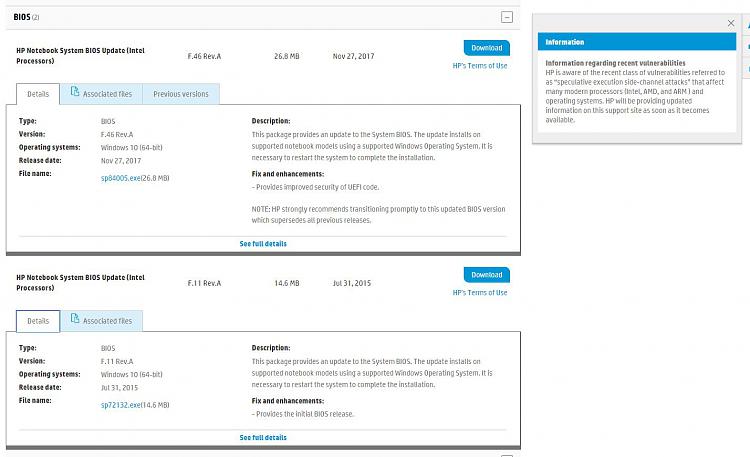New
#230
Would agree with this.
There is absolutely no incentive for any motherboard manufacturer to issue updated BIOS for any board that are no longer being made so it's very unlikely to happen unless Intel agree to fund the work required.
It may actually work out a lot cheaper for Intel to fund the work than the outcome of the pending lawsuits already lodged against them and the many which are sure to follow.


 Quote
Quote