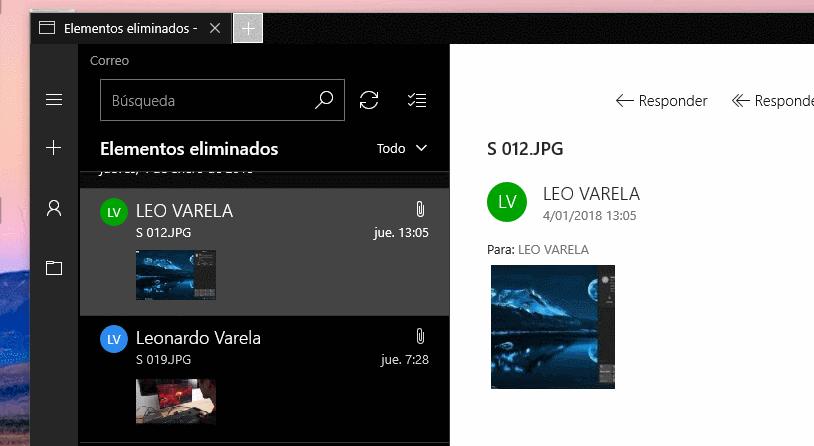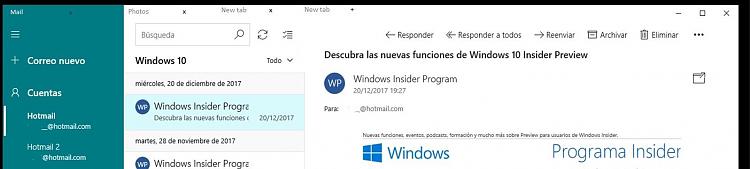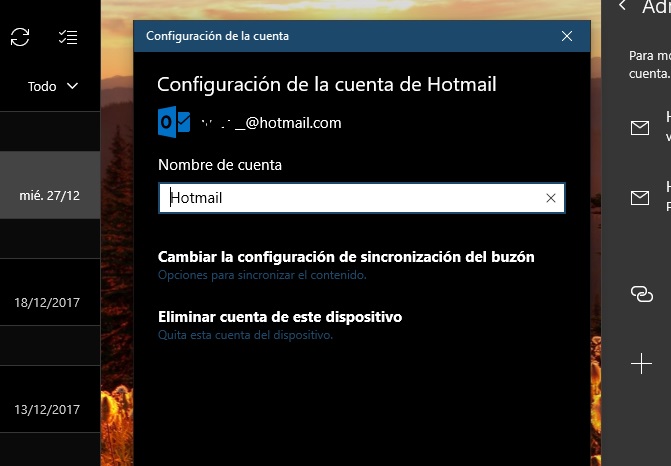New
#640
Announcing Windows 10 Insider Preview Fast+Skip Build 17063 for PC Insider
-
-
New #641
-
New #642
-
-
-
New #645
Cool! I've been tracking a package and when clicking on the link Edge opens in a new tab to the tracking page. Saves me some navigating with Alt/Tab-bing back to Mail. I can just use Ctrl/W and stay on Mail. :)
Don't know Spanish, but you can title your mail account in its settings as seen below. I blotted out some of my title there. Reveals too much of my address.I would prefer a better integration with the apps without titlebar like Mail.
Yes, when more and more apps are integrated.Let's wait to see how "Sets" progresses in the next builds.
Attachment 171344
-
New #646
-
New #647
-
-
-
New #649
It's handy I must admit. Open Mail, or any Windows apps, then new tab for Edge.
Related Discussions

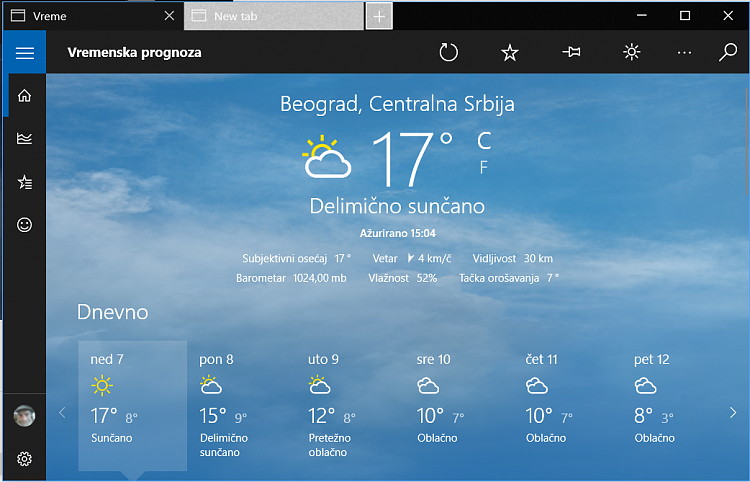
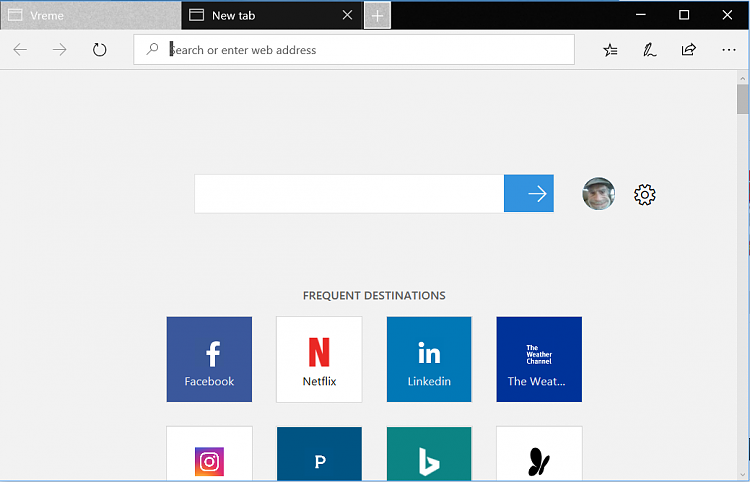

 Quote
Quote