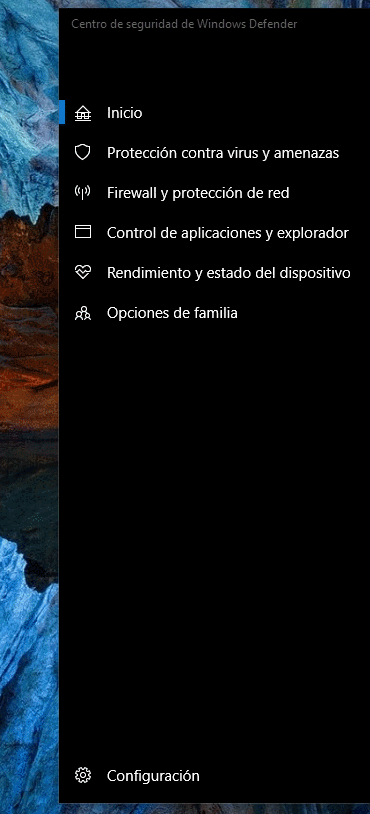New
#450
That's the reason I always create my native boot VHDs as MBR disks. It's so incredibly easy to upgrade it in Hyper-V.
To upgrade: Create a new temporary VM using your VHD as existing disk, boot VM from Windows install media, open Command Prompt with SHIFT + F10, enter command C:\Windows\System32\bcdboot C:\Windows to add Windows on VHD to VM's boot menu, restart, upgrade, shut down VM, done. You can now boot back to to it natively from host boot menu.
If you create VHD as GPT, it will be more complicated.


 Quote
Quote