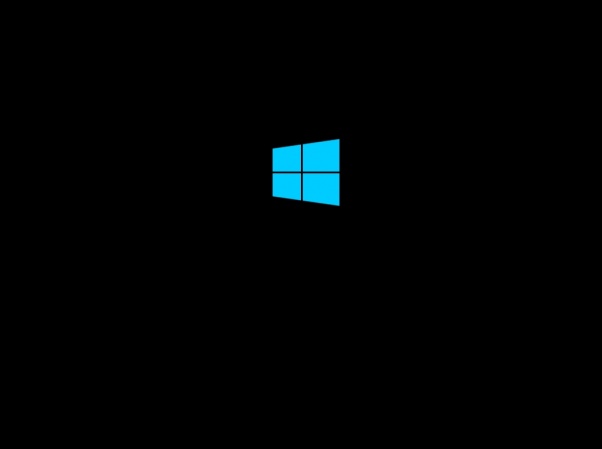New
#220
Announcing Windows 10 Insider Preview Fast+Skip Build 17063 for PC Insider
-
-
New #221
As I said - sure we can expect new features to be buggy for sure, but it is a reasonable expectation that most existing things should work without falling over. People are only expressing opinions in the end. The problem is that all the issues from things that used to work before deflect from the really valuable effort in testing and evaluating the new features.
-
-
New #223
-
New #224
I really do sympathise Edwin.....reprint from my post #94. in this thread.
Once again reading all these problems members are having installing this flight.....as to why I'm flummoxed.....have not got a clue....never needed to turn off AVs, having tried several.
As already posted numerous times have always managed to Update, only once since the W10 Insider program began have I had a slight hiccup, which was rectified without the need for an ISO.
Maybe there is a guardian angel watching over me and my computer.
-
New #225
Good morning/afternoon/evening, fellow Insiders. Lots of posts to catch up on I see.
Thanks to johngalt, Fabler2, kado897, and others who answered my thread yesterday. Much appreciated. :)
We were referring to creating the 100mb EFI partition, not the recovery partition, yes? Windows install process creates the recovery partitions, yes?
As seen below, my shared recovery partition is at an odd 452MBs, which are always shown empty.
Not understanding what you were referring to with your diskpart fix in your other post.
I received the message to run the troubleshooter, which is odd for I had not opened an app yet besides Edge unless that was the faulting app. I ran the troubleshooter. It reported that temp files were not being stored in the correct place, which it fixed. The Defender icon triangle disappeared, but then appeared again after some time. Itís then that I remembered to change the unwanted public network back to private. It all seems well now.
To all:
Another problem I noticed. It kept the Start screen on my Asus tower as was, but not on my Acer. However, Brink has figured out a way to back one up and import it to another PC.
Search as I might, I get no Edge process upon boot within Task Manager.
My two systems upgraded ok and are stable so far. The many apps I use all open and work fine. Except for Edge closing out upon a Favorite deletion and no global spell checker, all in all, I canít complain after seeing others with their problems.
Which search box are you referring to?
Attachment 169198
-
New #226
Only once I have run into that problem and couldn't solve it so I had to do clean install, it was first Creators update. There were few hiccups when I had to use ISO. I did have some substantial HW changes in mean time so that may have contributed to my problems. One of measures I have taken were changing drivers to certified ones and cutting down number of connected devices.
-
-
-
-
Related Discussions



 Quote
Quote