New
#90
Announcing Windows 10 Insider Preview Fast+Skip Build 17063 for PC Insider
-
-
New #91
-
New #92
-
New #93
Once again reading all these problems members are having installing this flight.....as to why I'm flummoxed.....have not got a clue....never needed to turn off AVs, having tried several.
As already posted numerous times have always managed to Update, only once since the W10 Insider program began have I had a slight hiccup, which was rectified without the need for an ISO.
Maybe there is a guardian angel watching over me and my computer.
-
New #94
All of them are required. Just follow the instructions in tutorial: UUP to ISO - Create Bootable ISO from Windows 10 Build Upgrade Files Installation Upgrade Tutorials
Kari
-
-
-
New #97
You have to use the slider that is in the Starlsback program, I use that program only to change my Start button and to add blur to the taskbar, but be careful, Starlsback causes a loop of crashes in the system in this build, the solution for that problem is found in this forum.
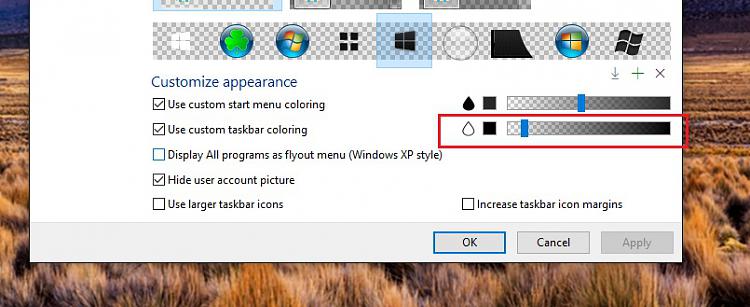
-
-
-
New #99
Same here. Only once on a build I had to click the "Try again" button, which then updated. With another build the UUPtoISO failed to work so gave up and moved on to update, which ran ok. Come to find out there were missing files that the update did not download to be able to make the ISO of which a Command to restore the image fixed it. How it still ran is a mystery to me.
Also, I have no problems updating and running on a 10+ year old Acer. Slow, but it runs.
I did, too. Have no idea what that has to do with Insiders other than letting us know it's there or improved.
Related Discussions


 Quote
Quote