New
#760
Announcing Windows 10 Insider Preview Fast+Skip Build 17063 for PC Insider
-
-
New #761
A major hint that we're about to see 17074:
Windows Insider on Twitter:
Update: Except that the post was taken down. It was a screenshot of winver showing that build.
-
-
New #763
Lol. Neither did I, and particularly for that reason.
I remove all tiles on WinX and have start look like a modern version of the Win7 start (I even collapse the start window to the edge of the application list), and I still use the KB to find my apps that I don't have pinned to the taskbar.
Which makes it easy to, say, run disk cleanup (win key --> type clean) or CMD and then run said app as admin....
-
-
-
-
-
New #768
Yes, they took it down, but it was from the WindowsInsider account. Still, this one shows one of the new features:
Synergy Insider+ on Twitter:
-
-
Related Discussions


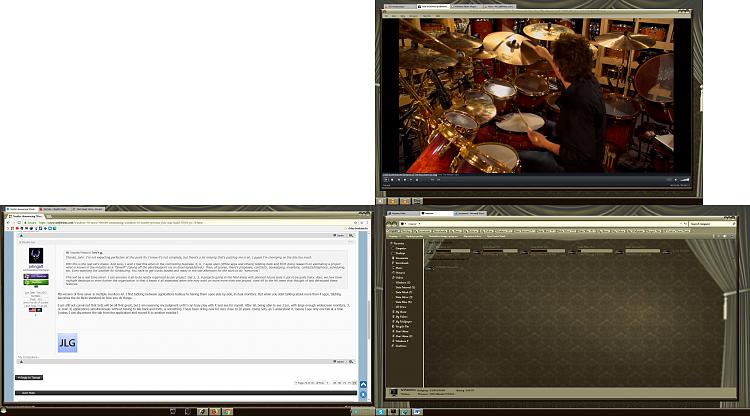

 Quote
Quote
