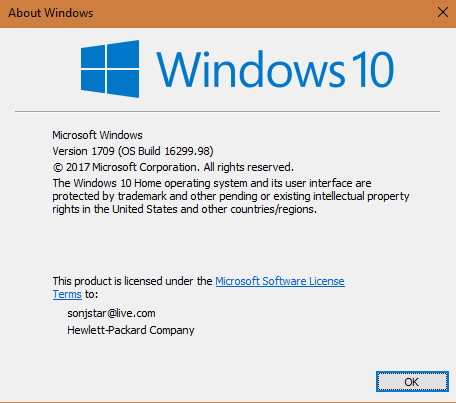New
#90
I had to call upon the Update History so that we can have a chronological order of events with regard to windows Updates:
There, we can see that the last update we got from MS was KB4058043. My understanding on the way Windows Updates work is that the last update always has the fixes for previous updates, and that's probably why you saw only 43 to be installed an not 17. [/QUOTE]
You won't see it (KB4054517) either as explained in my previous paragraph. The important thing here is that if the last update (KB4058043) has been successfully installed, that has also, by so doing, taken care of KB4054517. That also means that you should be at OS build version 16299.125 which is the current version you should be at.
Now, my guess is that your user account is corrupt. That is probably why you still cannot run dism.exe command lines. I have already suggested in one of my previous posts to try to create a new user account as Administrator and run those commands to see what gives. If things work in that new account, it would be a good idea to keep it and transfer all your data to it. If not, you can always delete it.



 Quote
Quote