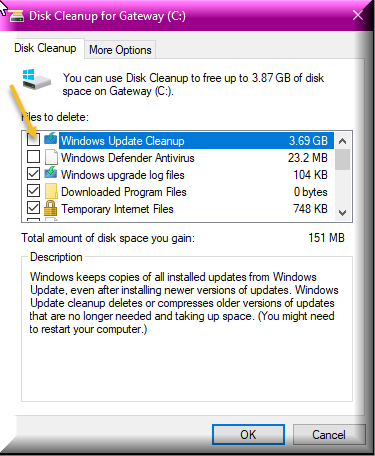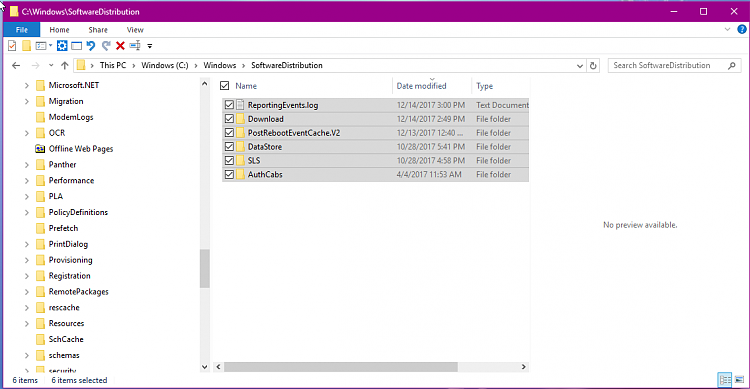IronZorg: Thanks, greatly appreciated. I shall get to it tomorrow, today is just too late, I'm too frustrated, etc.
Meanwhile, some progress. I found a suggestion to run sfc /scannow, which I ought to have thought of. For the first time ever for me, it found and replaced some files. It gave a location for the log, which I opened and quickly closed. I can read some medieval manuscripts, I can write and edit fire service training manuals, among my other weird capabilities, but reading that log does not fit into my skill set.
Having done that, I again ran the Windows Update troubleshooters, and knew immediately that something had changed, as it went into an apparently serious rebuilding of the Windows Update Database. It said to restart, but first it finished another part of its procedure, and gave some now-forgotten error message.
Rebooted, which of course failed. Reran troubleshooter, with again a forgotten error message, but I told it to skip the step about finding and starting pending updates. Not sure now just what I did next, but at some time I did a search for how to remove pending updates. Went to the folder, nothing there except an empty subfolder. I have no idea where the pending update file is located, as it is not where I was told it could be found
I forgot this, so here I shall add that I ran sfc /scannow a second time, which did not report any action taken.
Tried another restart, failed. Just before logging on here, after I had removed the empty subfolder, in Windows software distribution\ downloads, I reran the troubleshooter, and for the first time, it shows Potential Windows Update Database fixed and Windows Update Components Must Be Repaired, also fixed. Checked Windows folder, the subfolder I removed had be recreated, which might be what that second 'fixed' referred to.
Again, thanks, and having looked up "Zorg," I shall Groz....


 Quote
Quote