New
#1
virtual desktop question
Hi all,
I just got a new Dell SPX 15 with Win 10. I'm liking it so far, but when one thing bothers me and I can't figure out how to turn it off. When I have any window open on my desktop and I grab it by the title bar to move the window a little "virtual desktop" appears next to my cursor, It's divided up into six different grids. If my cursor should happen into one of those grids and I let off the mouse the window snaps to that part of the screen. I'd love to be able to turn this off but can't figure out how. I've attached a pic in case I wasn't clear in my description. If anyone has any ideas, I'd be grateful.
Thanks
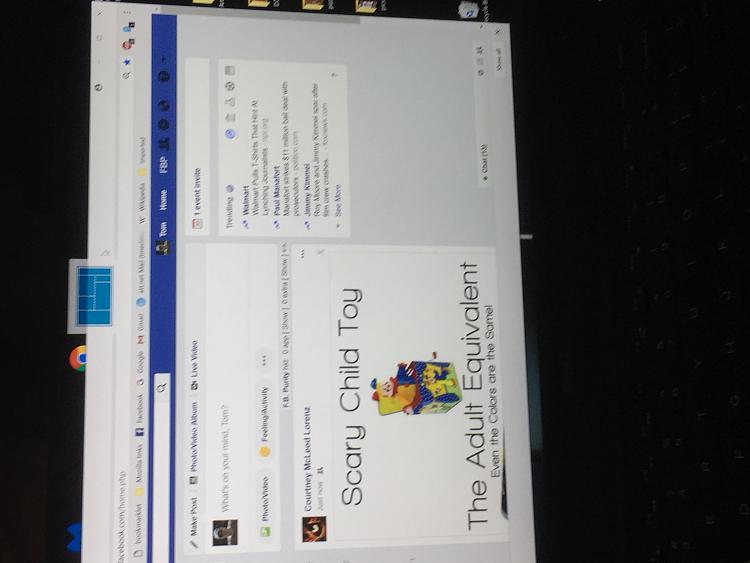


 Quote
Quote