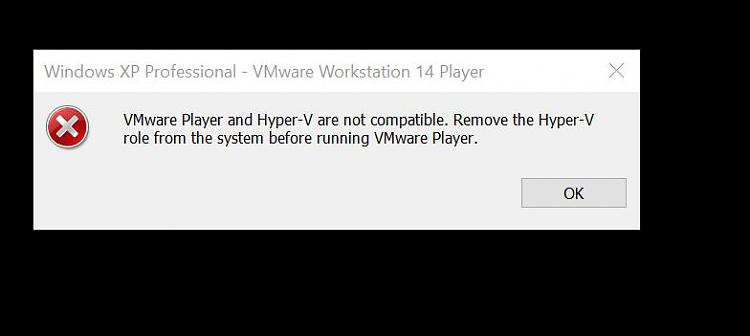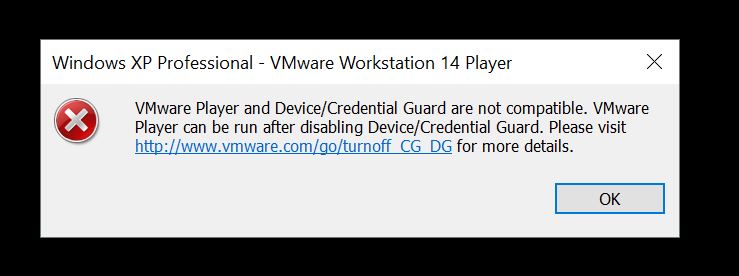New
#1
VMware-getting "device guard" error in spite
I keep getting this error in attempting to open VM Player v14.
I was using Hyper-V for a few days and decided to try out VMware Player using Brink's tutorial. I tried using cmd "bcdedit" to turn off Hyper-V, and got this result:
Then, as I had saved a system image before working on Hyper-V, I restored that system image. I'm still getting that first error. I went to the link to follow VMware's instructions, but I couldn't run their code because access was denied to the boot configuration data store:
I have virtualization enabled in the BIOS and hyper-v is uninstalled via "turn Windows features on or off".
Could someone walk me through this troubleshooting? I've tried a number of things already, but no success.

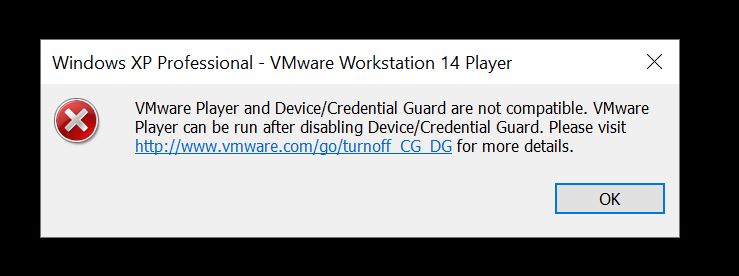
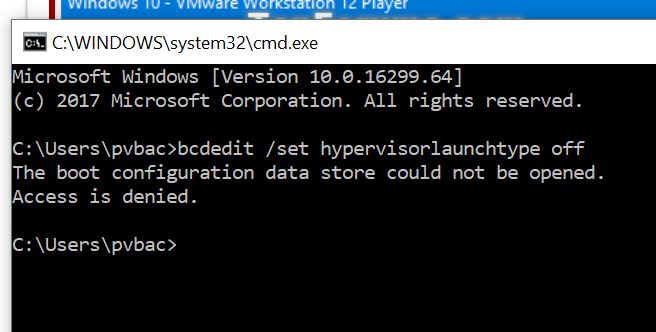
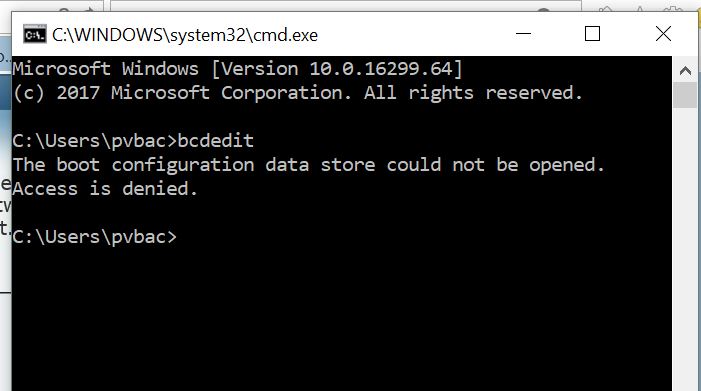

 Quote
Quote