New
#1
Installing Windows 10 x86 on a .vhd, 0xC0000359 when trying to boot
My host OS is Windows 10 Pro 1703 x64 (updating to 1710 as soon as released) on UEFI.
I created a blank .vhd file and initialized it (yes, I did use GPT), and I used the Windows AIK to install Windows 10 Pro 1703 x86 on it, and it shows in the boot menu, but when I try to boot from it, I get this:
I searched online and one website said that you can't boot x86 UEFI OSes on an x64 UEFI system. Other said it could be Secure Boot, but that's disabled on my PC.
So, is there any way to make this work or is it really impossible?

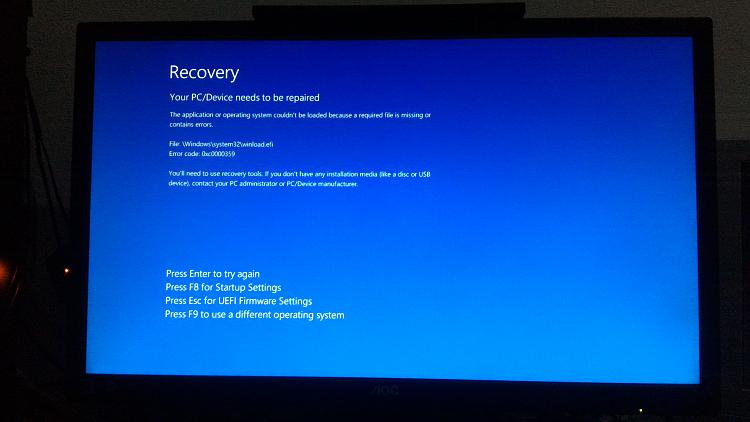

 Quote
Quote