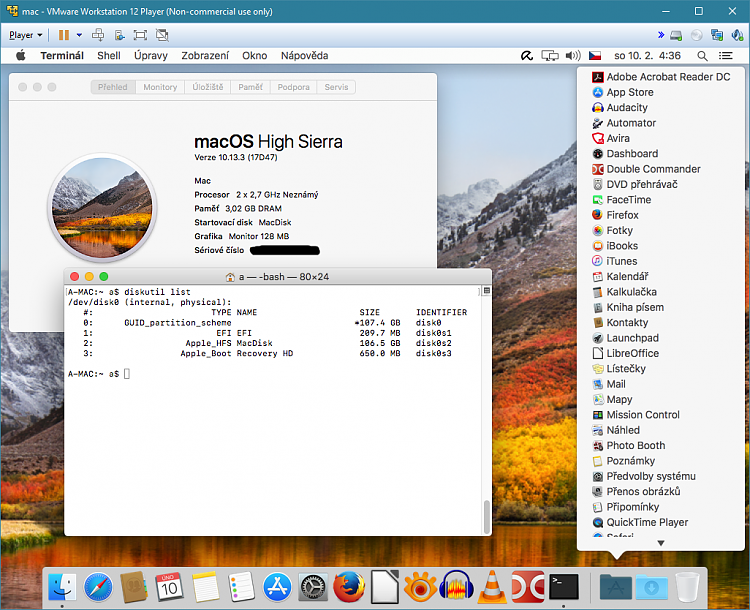New
#11
Hi there
please note if you run any OS under a VM on windows using say VMware you can always run its native file system such as EXT4 on a Linux VM by attaching the HDD as a physical VM. You'll need obviously the boot drive of the VM to run a file system supported by windows but a physical drive attached to the VM can run ANY file system supported by that VM's OS whether or not it runs on Windows --and by doing that you will often improve the performance of the VM.
Cheers
jimbo


 Quote
Quote