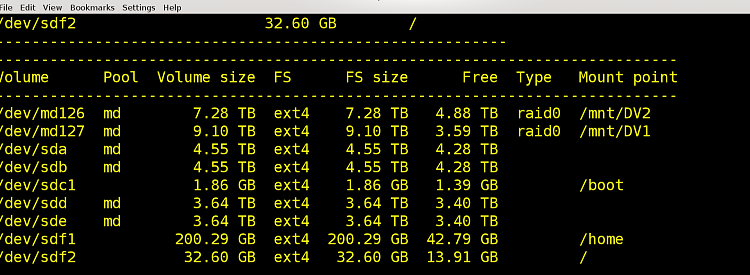New
#1
Guest Performance Question (HDD)
I'm in the process of building an ESXi setup at home. I will list the specs at the bottom, but my main question comes down to VM performance when running from a spinner HDD. ESXi is running from a 16 USB flash drive. I have an old 64 GB SSD for storing .iso files. Now, the question is, how will the VMs perform if I have them stored on a drive like a WD 2 TB RED.
Intel Core i7-3770K
Gigabyte Z77 board
32 GB DDR3 memory
Server grade, ESXi compatible 4 port GB NIC
Mainly, I'm going to use this as a test setup, running an Ubuntu VM for learning, maybe 2 Windows 2016 servers, and a Windows 10 VM for software testing.


 Quote
Quote