New
#1
Anyway to increase screen size Remote (on LAN) Windows VM
Hi folks
I'm connecting to a remote Windows VM from a Centos 7 machine via RDESKTOP.
Connection is fine -- SSL is good but Screen size is fixed -- anybody know of parameters how to change it --
On the Centos machine the windows desktop is too small --but at least the connection works !!.
Hi there
Found the answer -- use parameter -f for full screen (ctrl alt enter to exit full screen) or -g% for % of local screen to use or nnnn X nnnn for resolution.
Cheers
jimbo

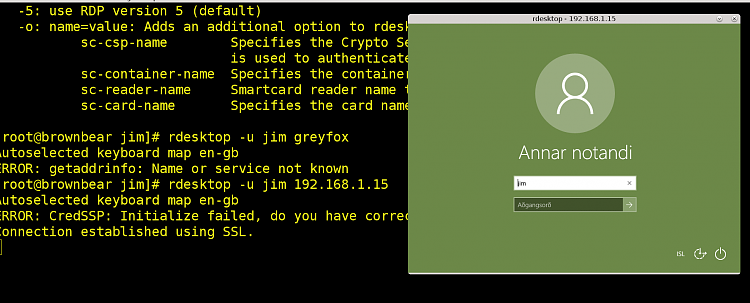

 Quote
Quote