New
#1
Error when trying to install VM.
-
-
New #2
I don't use Oracle but is it 32 bit or 64, You can't run a 64 bit OS on 32 bit Virtual machine software.
How old is the computer some of the old 64 bit computers aren't quite up to today's standards.
Or you could just download a 32 bit version of Ubuntu.
-
New #3
See if this helps
Why is VirtualBox only showing 32 bit guest versions on my 64 bit host OS? - fixedByVonnieThe Bottom Line
If VirtualBox is only showing 32 bit versions in the Version list make sure:
- Your Host OS is 64-bits
- Intel Virtualization Technology and VT-d are both enabled in the BIOS
- The Hyper-V platform is disabled in your Windows Feature list.
-
New #4
Actually that's NOT quite true - provided the HOST system has :
a) 64 bit capability and
b) the intel VT-X function enabled (or amd equivalent) . A 64 bit Guest can if the above restrictions are followed plus the ones below run on a 32 bit HOST machine. In this case also make sure that you are using VBOX or VMWARE which is the 32 bit version on the HOST.
Then you have the following restriction
GUEST + HOST cannot use more than 4K RAM combined even if the machine has more installed when running a 32 bit HOST OS.
Otherwise it's perfectly possible.
I've had W7 X64 guests running on an XP Host as well as a W10 x-64 guest . I was using standard XP - not the 64 bit version.
The VM uses its own machine instructions so as long as the HOST is 64 bit capable it's no problem to run a 64 bit GUEST on it even when running on a 32 bit HOST OS.
Read about "Paravirtualisation" which is what typical programs like vmware amd oracle vbox use.
Paravirtualization - Wikipedia
Note it's ALWAYS possible to run a 32 bit OS as a guest OS whether the VT-X (or AMD equivalent) is on or off. There's unnecessary confusion over this -- possibly due to people trying things on older machines. These days most machines are 64 bit with all the necessary VM stuff enabled in bios already.
cheers
jimbo
Related Discussions

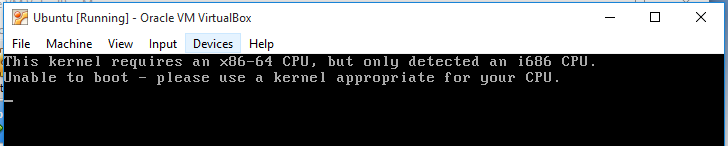

 Quote
Quote