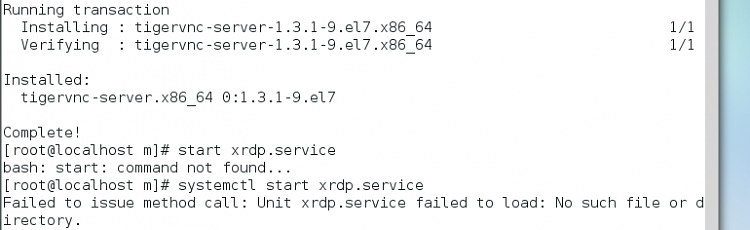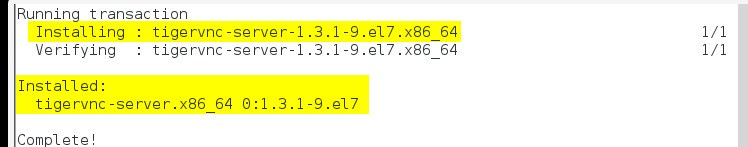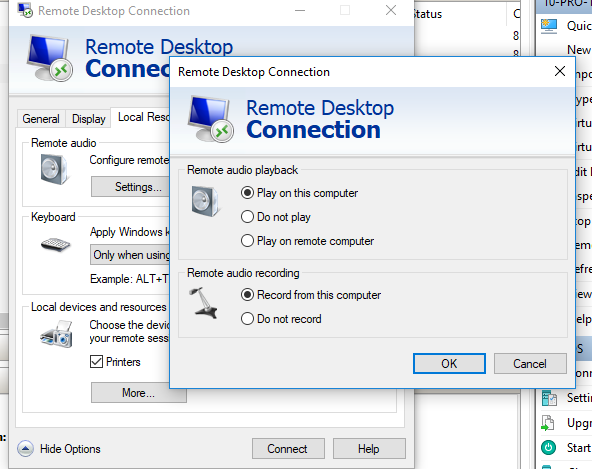New
#1
Using linux mint in hyper-v resolution problem
I installed Linux-Mint in a gen 1 hyper-v session, and it installed fine.
My main issue is that it setups up in an odd screen size and requires scroll bars. I go to display settings and it say laptop 12xx x 8xx (4:3) resolution, and no option to select 1366x768.
I googled a fair bit but could not make sense of any info. Regrettably, as with many typical linux expert replies, the replies go deep into command line speak but do not lead you in a "tutorial" style approach.
So does anybody know how I change it?
EDIT: googled again and found simple solution
1) Open Terminal
2) Type: sudo nano /etc/default/grub
3) Find the line starting with GRUB_CMDLINE_LINUX_DEFAULT, and add video=hyperv_fb:[the resolution you want].
So my line ends up looking like this: GRUB_CMDLINE_LINUX_DEFAULT="quiet splash video=hyperv_fb:1366x768"
4) Write the changes and quit nano
5) Run: sudo update-grub
6) Reboot the virtual machine
Now works perfectly. Fix was actually for a ubunto distro but works fine on Mint as well.
So next question is - can I run and rdp server and run this in enhanced mode?
More googling to do :)
Last edited by cereberus; 03 Jun 2017 at 04:07.


 Quote
Quote