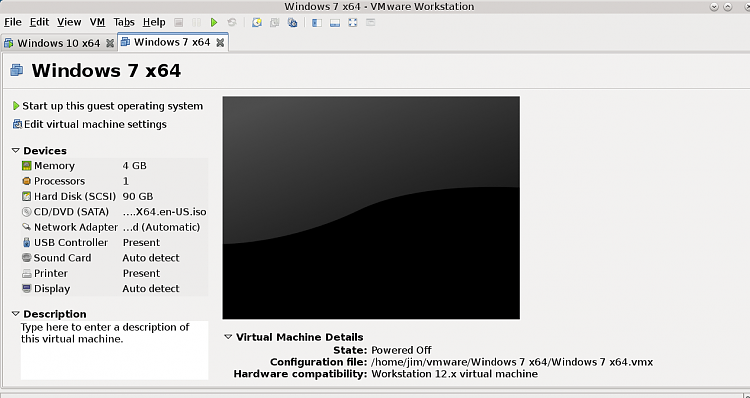New
#1
Vm ware Workstation issues
Recently i have been having a few issues with some of my VM in VMware workstation, ( workstation not responding ) i dont know what i did to cause this , ( maybe the update to windows may have caused this ) but i would like to Reinstall VMware workstation but keep the VM that i already have installed, or move the VM's ( 3 of them ) to an EXT Drive and do i clean install of the workstation and put back the 3 Vm from the EXT drive on to the newly installed Workstation
i would like to know the if this is possible and the best way to go about doing this, or any other suggestion would be welcomed
Thanks in advance


 Quote
Quote