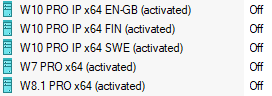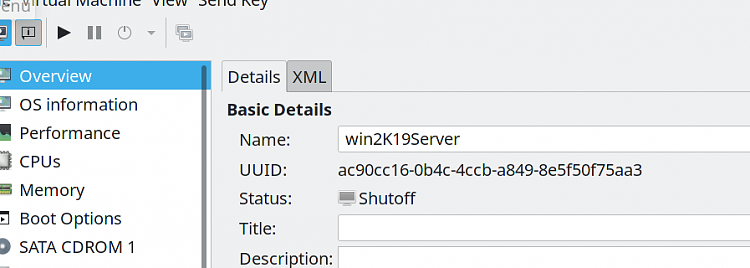New
#1
Questions on Windows 10 licensing for a Hyper-V VM
I have a Windows 10 Pro machine which supports virtualization.
I want to create a hyper-V VM running Windows 10 as the guest host. I have some questions on licensing and any activation issues that might occur
- I expect I'll need to buy a 2nd Win 10 license
- Does it need to be a retail license?
- Or can I a buy an OEM license? (I’ll always use the 2nd license for a virtual machine on the same PC but never run more then one VM at a time)
- If i wanted to create multiple VMs (gen-1 and gen-2) could I use that 2nd license each time? Again, assuming i'll never actually having more then one VM running at a time.
- And just curious: Does anyone know if MS simply recognizes 2 licenses both for the same PC? If I did a fresh reinstall in the future, would it make any difference which license i lthen used for the PC and which for the VM?


 Quote
Quote