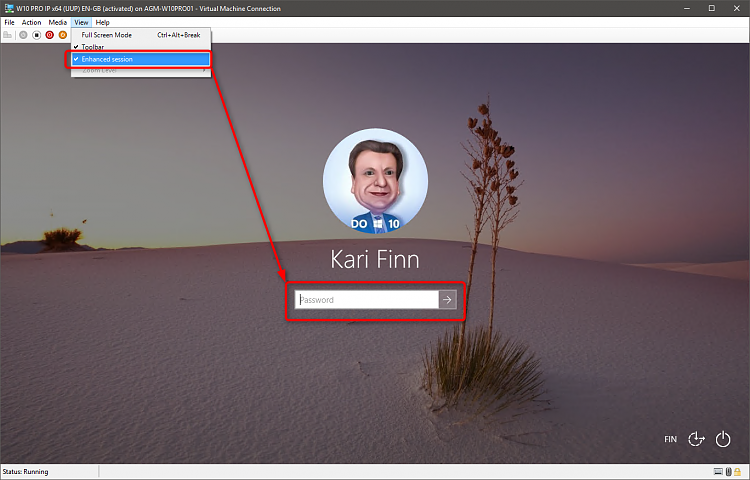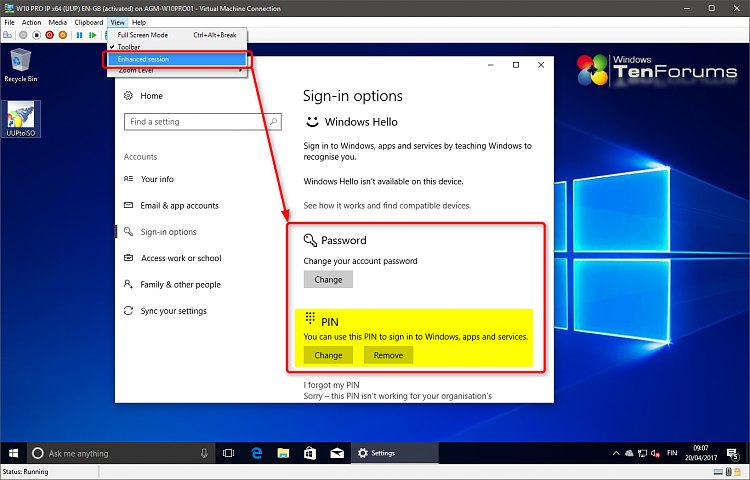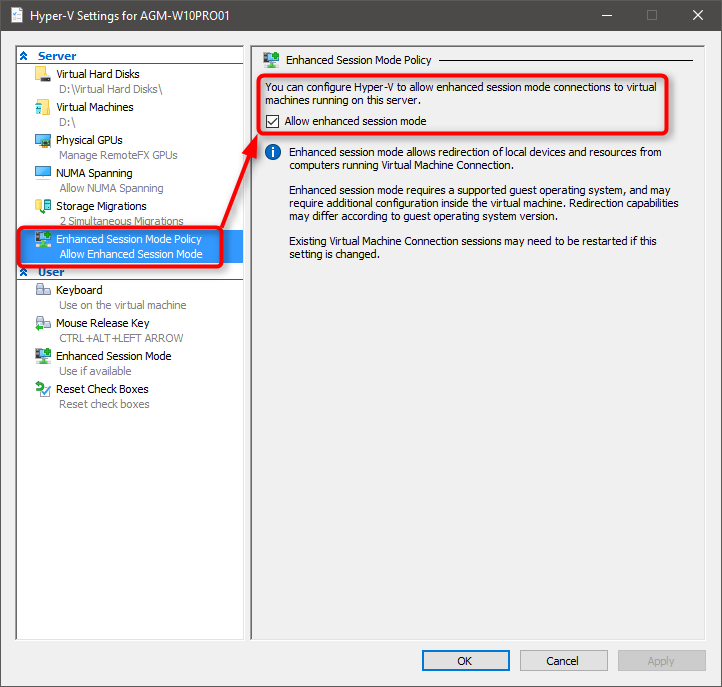New
#1
Diff between Hyper-V Home and Pro guest logins using PIN?
Although both Windows 10 Home and Pro support use of a PIN for login on devices, that does not appear to be the case when using Hyper-V virtual machines.
I have three W10 Home x64 virtual machines and five W10 Pro x64 virtual machines spread across two hosts.
I use PINs to log in to all three of the W10 Home vms, but the option to use a PIN is not even present in any of the five W10 Pro virtual machines.
Is a PIN incompatible with remote desktop connections or something that Pro supports and Home doesn't?
What gives?


 Quote
Quote