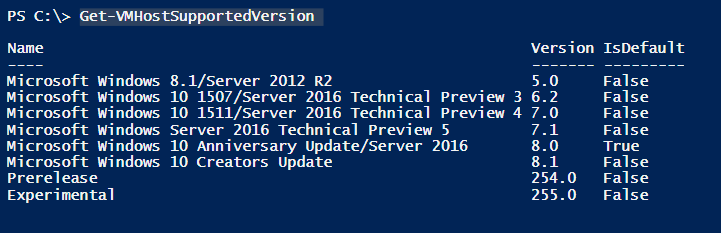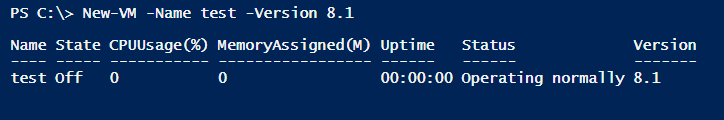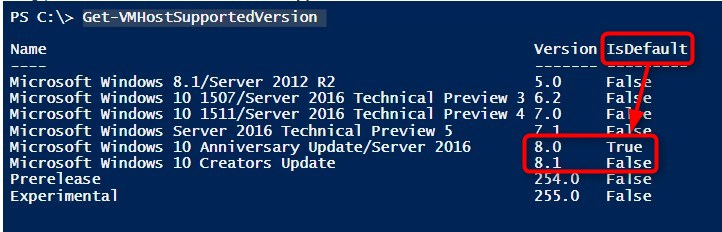New
#1
Creators Update and Hyper-V - Upgrade Configuration Version
Hello all,
I have installed Creators Update and in Hyper-V Manager, when I click on "Upgrade Configuration Version" on any of my VMs, nothing happens.
I am running Enterprise edition.
And I think it is because of that I can't use new features of Hyper-V like windows resizing/scaling.
Does anyone else have this problem?
I'm thinking of re-installing Hyper-V role on my PC but would like to avoid that if possible


 Quote
Quote