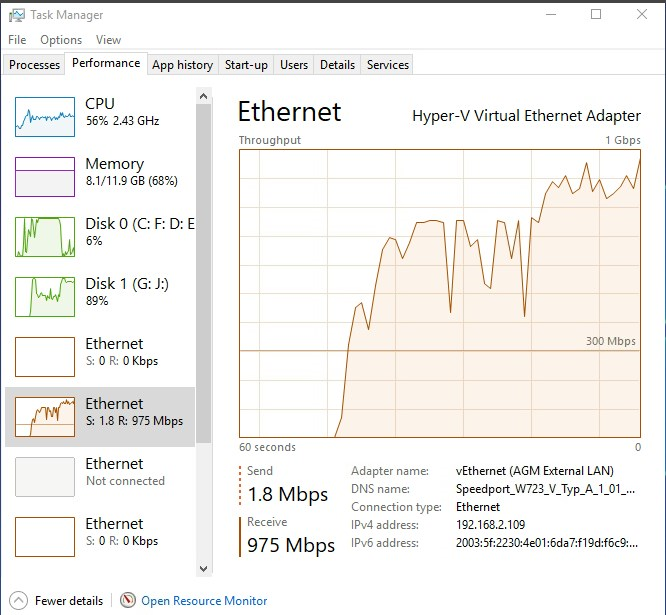New
#11
Thanks - I will try this. Actually, I discovered slow file copying from Hyper-V to host was not the issue. There is something wrong with my Host install that craps out when I try to copy the folders with all the UUP files. I would try a repair upgrade but with CU round the corner, I will wait.
As you will probably remember (;-)) my host OS is PRO N, so I do not have a 15063 iso as (is this still true in fact?) N Insider versions do not exist.
I also have a PRO dual boot with 15063, and I will see if that works OK.


 Quote
Quote