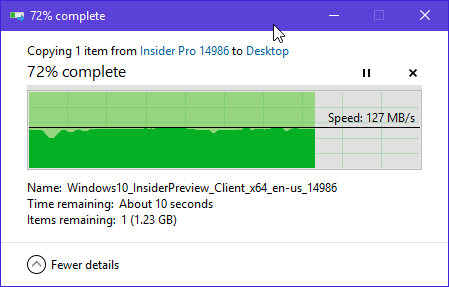New
#1
Very slow file transfer from hyper-v to host drive
I have my hard drives connected using enhanced mode options to a hyper-v vm (10 pro). I have always had issues with slow file transfer, and was pointed down route of setting up folders as network shares, and I got much faster file transfer times.
However, I am trying to copy the uup folders and getting very low file speeds e.g 100 kb/s at times r less varying up and down wildly. I know there are thousands of files, so I guess this is having a massive overhead. Any ideas how I can speed this up?


 Quote
Quote