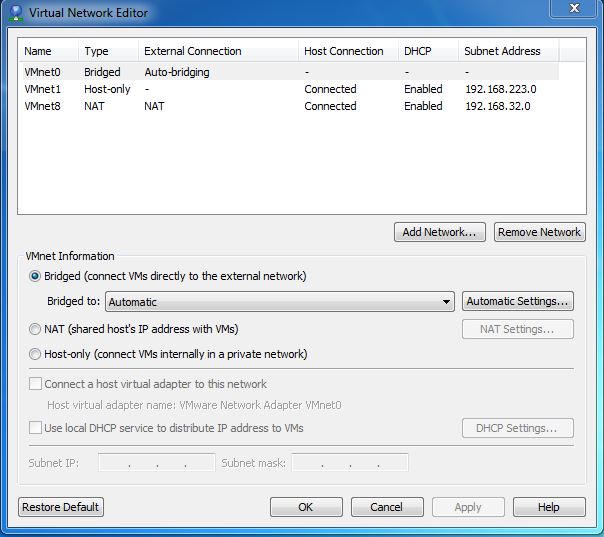New
#1
VMware - Force VM to use "Internal" Virtual Nic and not installed Nic
Hi there
Anybody know how to get VMware to use its own Virtual NIC for Windows rather than the hardware Nic's / Wifi Nic's when VM's are running on the same machine as the Host.
I've got HOST W10 PRO
Two VM's -- centos and Linux Mint running on same local machine as the Host.
Windows-> to either of the Linux machines or either of the Linux machines to windows - Max data transfer I get is about 12 MB/s (50 Mib/s). That's about right for the wifi adapter I'm using.
Strange thing is from VM1 to VM2 (or the other way around) data transfer from the SAME HDD is around 80 MB/s (320 Mib/s) or so -- so nearly 7 (yes SEVEN) times faster.
Seems Windows wants to use the physical hardware nic while the Linux machines are using "Virtual Ethernet adapter" 1 Gib/s which is what I want. I.e Disk I/O through computers I/O bus and not via networking.
Must be something in Windows setting for this - note I can't use Host only networking as I want all 3 machines to be able to access each other.
Any ideas folks.
Cheers
jimbo


 Quote
Quote