New
#1
Installing Hyper V detects extra generic PnP monitor
Hi Guys,
First post here. I have a MSI GS70 Stealth Pro laptop. One fine day, when i plugged it into a external monitor , it did not display proper. I dont know how to put it into words, but it got confused with the number of monitors. The image below explains it much better.
Also in Device manager, it would show me two Generic PnP monitors.
Please note - this would happen even if I unplug the external monitor.
After some tinkering, I found out that installing Hyper V will cause this problem. So if i do a reset and go back to window 8, install windows 10, everything is fine. As soon as I install Hyper-v the display problem starts happening. If I installer Hyper-v it becomes Ok again.
I've had this laptop for 2 years, and this problem only suddenly appeared. I sent it for repairs, and they sent it back after a hard reset to window 8.1. I am going crazy, is this a hardware fault or a software issue? Any pointers would be greatly appreciated.

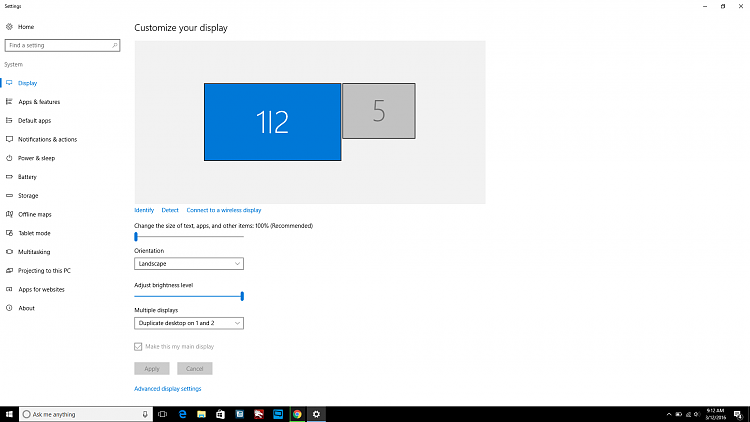

 Quote
Quote